Here's what we're expecting from Android in 2019.
Quesito? Quiche? Queen of Puddings?
Whatever it ends up being called, Android Q is the latest upcoming software update for Google's mobile OS, and even though it seems like Pie was just released yesterday, Q will be here before you know it.
If you're looking for the latest news, rumored features, and more for Android Q, you've come to the right place.
The latest Android Q news
February 18, 2019 — Android Q may replace the back button with a gesture
The guys at XDA-Developers have a new scoop on the upcoming Android Q update: Google may get rid of the software back button in the navigation bar in favor of a left swipe gesture. This is part of the continued renovation of the Android gesture system introduced with Pie, one that's been heavily criticized for feeling incomplete and ineffective.
Google is also experimenting with smoother and simpler transitions between apps, something that will be well appreciated for another rocking a Pixel or other gesture-based phone.
January 30, 2019 — Android Q will feature better facial recognition, system-wide screen recording
Manufacturers like Huawei, OnePlus, and Samsung offer their own facial recognition systems, but it looks like Android Q will have native support for dedicated hardware sensors. The move should make it easier for more manufacturers to leverage a more secure form of facial recognition.
As noted by 9to5Google, Android Q will also have a system-wide screen recording feature that eliminates the need for a third-party solution. The build also has new options for notification channels, including a "Show silently" setting.
January 21, 2019 — Android Q could make it easier for carriers to lock phones to their network
We're really excited to see what Google's been working on for this year's version of Android. Last week's leak proved to be quite promising, but now we're learning about a feature that's maybe coming to the platform that's left us feeling little less enthusiastic.
As spotted by the folks at 9to5Google, new commits were added to the Android Gerrit code over the weekend that are all under a group called "Carrier restriction enhancements for Android Q."
Under these new restrictions, carriers will be allowed to do the following via the SIM card in your phone:
- Whitelist networks that phones can connect to.
- Blacklist networks phones are restricted from using.
- On dual-SIM phones, carriers can deactivate the second SIM if the primary one isn't using an approved SIM.
Also, on the note of networks being whitelisted and blacklisted, carriers can do this not only for other physical networks, but also virtual ones that use the same tower as well (for example, AT&T could lock an AT&T phone from working on Cricket Wireless).
So, yeah — not great stuff.
It's too early right now for us to say if these changes will make their way to the final build of Android Q, but even so, it's not a fun possibility to think about.
January 17, 2019 — Android Q leak reveals system-wide dark theme, desktop mode, and more
The first big leak for Android Q has arrived, and man is it a big one.
The folks at XDA Developers recently got their hands on a leaked build of Android Q and flashed it onto a Google Pixel 3 XL, and as such, we now have our first look at what Android's next from will entail.
Right off the bat, the most exciting thing found in this build of Q is — wait for it — A SYSTEM-WIDE DARK THEME!!
A new option called "Set Dark mode" in the Display settings allows you to have this dark mode always on, always off, or to automatically turn on and off based on the time of day. When it's enabled, you'll see a glorious dark theme go into effect for the Quick Settings, volume controls, the Settings page, launcher, and more. As for applications, there's a new developer setting called "override force-dark." When this is turned on, a dark mode is forced on any applications that don't already have a built-in dark theme of their own.
It's unclear how Android Q's dark mode will work with apps that do have native dark modes, such as Google News, Messages, Google Contacts, etc., but what we do know is that dark mode is here and it looks fantastic.
Other things found in Android Q include a completely revamped permissions UI, new developer settings, some sort of desktop mode, a built-in screen recorder buried in the developer settings, new accessibility features, and more.
With all that said, it's worth noting that this version of Android Q doesn't have any pre-installed Google apps or Pixel-specific customizations, meaning the build we're likely going to see at Google I/O in May could look different from what's shown here.
In any case, what are your initial impressions of Android Q?
All the big details
6 things we want to see
Android 9 Pie is a pretty great version of Android, but as with all things in life, it's not perfect. The gestures aren't as intuitive as we'd like, there's no system-wide dark mode, etc.
We created a wish list of the top 6 things we're hoping to see the most in Android Q, some of which are pretty reasonable with a couple being a little more far-fetched.
If you want to check out the full list and talk with other readers in the comments about what you want to see, you can do so at the link below.
Top 6 things we want to see in Android Q
A system-wide dark mode might be happening
For as long as we can remember, one of the most heavily-requested features for Android has always been a system-wide dark theme. Each past Android release has been met with rumors that it would be the one to finally bring us this long-awaited feature, but time and time again, we've been met with disappointment.
With Android Q, however, things should be different (seriously).
A leaked build of Android Q was shared on January 16, and in that build, there's a new option in the Display settings called "Set Dark mode." When this is enabled, a dark theme takes over the look of the Settings, launcher, volume control, and more.
As for how this dark mode will interact with applications, that's currently a bit of a mixed bag.
There's another toggle in the developer settings called "override force-dark," and when this is turned on, any apps that don't have their own built-in dark mode are overridden with a forced one. As for apps that do have a native dark mode, such as Google News, Messages, Google Contacts, and Google Phone, it's unclear how Android Q's dark mode will work with them.
However, even with those unknowns, this is the most evidence we've ever seen that a dark mode is finally coming to Android.
Big changes coming to permissions
Privacy is a bigger concern than ever before, and with Android Q, it looks like Google is implementing some new features for app permissions to help give you a better understanding and more control over what exactly apps on your phone have access to.
The "Permissions usage" page in Settings has been completely overhauled to show which permissions are being used by how many of your apps, the ability to filter by permissions to see which apps are using certain ones, and a new UI for the "App info" page.
Perhaps even more important, Android Q now allows you to only allow an app to use a permission (such as your location) when it's being used.
There might be a Samsung DeX-like desktop mode
First introduced with the Galaxy S8 series in 2017, Samsung DeX is a feature that allows you to plug in a flagship Samsung phone into a computer monitor through a special dock that uses your phone to power the monitor and turn it into a desktop-like experience. In Android Q, we could see something similar introduced to the OS as a whole.
As noted by XDA Developers:
I don't have a lot to show here, but I found a very interesting new Developer Option called "force desktop mode." Its description reads "force experimental desktop mode on secondary displays." This sounds to me like it's going to be a Samsung DeX or EMUI Easy Projection-type feature, but I wasn't able to actually test it since nothing happened when I plugged in my USB Type-C to HDMI adapter. Also, for some reason, I was unable to connect to Wi-Fi so I couldn't test whether this experimental desktop mode works via the cast option.
What will Android Q be called?
Perhaps the most important question of all — what will Android Q be called?
There aren't a lot of dessert names that begin with Q that immediately come to mind, but some possibilities are:
- Queen of Puddings
- Quiche
- Quesito
- Quindim
- Queijadas
We're really stretching with a lot of those considering that many of them are desserts only known in specific countries all around the globe, so if you have any better suggestions, feel free to let us know in the comments below.
When will it be released?
If past Android releases are anything to go by, the first developer preview for Android Q will be released this March. Following that, Google should launch the second developer preview and an open beta at Google I/O which we're expecting to happen in May.
Finally, after developer preview/beta updates throughout the following months, we can expect the final build of Android Q to be released at some point in August (in addition to its name being revealed!).
from Android Central - Android Forums, News, Reviews, Help and Android Wallpapers

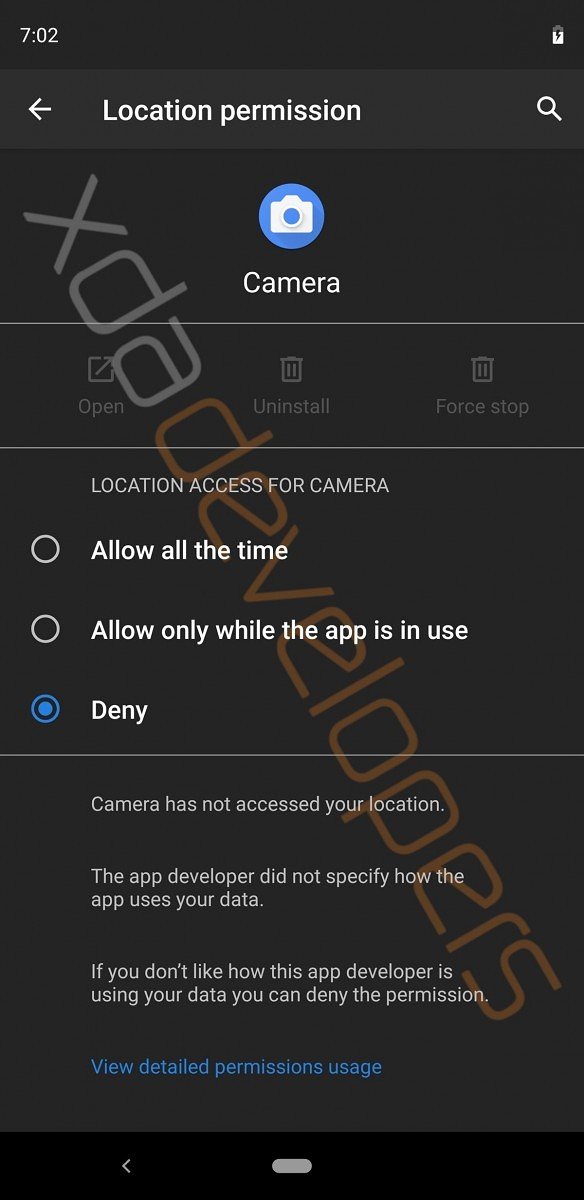




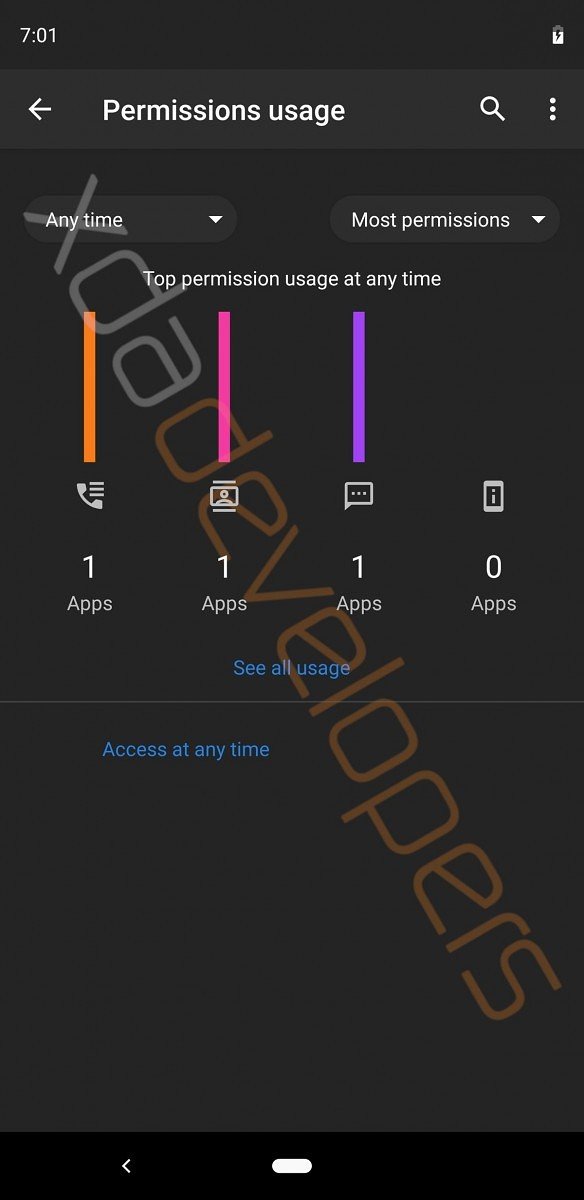





0 comments: