Small but significant changes are coming to your notification shade with Android P.
One of the best features of Android is its notification system. It uses the best ideas from companies that originally got it right, like Palm and Nokia, then blends them into a display of information and rich content that we have all come to rely on. Because the notification system is very important for a handheld device that's supposed to keep you in touch with the world around you, it's also constantly being improved. Android P will be no exception.
Android notifications improve every year. Here's what happened with Android Oreo
A new look
Your notifications can (and often do) look very different depending on which company made your phone. That's also part of Android's notifications — they are customizable by the developers that built Android itself, as well as app developers that know best what notifications their apps should generate. Phones from manufacturers that tend to follow Google's lead, like Motorola and Sony, things will be softer, rounder, and more colorful with Android P.
Gone are things like grey lines to act as separators, and instead your status bar — which also has a new look to accommodate display notches — won't become part of the shade when it's drawn. Instead, the shade transforms into a card interface with round corners and bright icons for quick settings, and a second card for the actual notification content. The bright colors and round corners will be subject to individual tastes (and debate) but it's evident that someone at Google spent a lot of time and attention to detail here.
The change looks more drastic than it is, and that's likely by design, too. Android's notification shade doesn't need to be rebuilt or changed too much at once. That's how you ruin a good thing. Instead, time should be spent to find the perfect interface to show us what we expect to see. Android has matured.
Smarter everywhere
Smart replies using Google's machine learning algorithms come standard with Android P. Your phone parses the content of a message when it shows a preview in the notification, and as a result, you are given three smart replies you can send with a single tap. These have been supported since Android 8.0 but now Google is building them into the notification system for all app developers to use. You can, of course, choose to ignore the suggestions and type you own reply directly from the notification if you like.
And you may very well be able to use the notification shade without opening your messaging app. Android P brings changes that identify the sender and display the last few lines of the conversation at the top of your phone. The new Person class can fetch user details from your contacts and show avatars, nicknames and other information about who is talking. It even works for group messages.
When you want to reply, there is no need to open the app. Everything you need is available at the bottom of the shade including things like saving as a draft, mark as read, delete, and reply just like the reply field in the app itself. For those of us who tend to send short and sweet messages, it's like having a second miniature version of the app in your notifications.
Goodbye, Mr. Annoying
With Android P, the "APP_NAME is using battery" message that has bugged so many users is now a thing of the past. You'll be able to look into the battery usage through the settings should you need to do so, but seeing that YouTube is using the battery because it has not yet been closed by the system isn't going to haunt you any longer.
More to come
There are more subtle changes that will make their mark as Android P becomes final and applications are built to leverage its features. We can't forget the notch support which could play a big part in your notification area or things like changes to make Android easier to use and more powerful. Broadcasts, where apps receive messages from the Android system itself, have also been tweaked to support the Notification Channels changes and Do Not Disturb settings.
Overall, Google has built a great base and set of tools to make the notifications from the apps you love on the phone you have a lot better. We can get behind changes that make things better!
from Android Central - Android Forums, News, Reviews, Help and Android Wallpapers

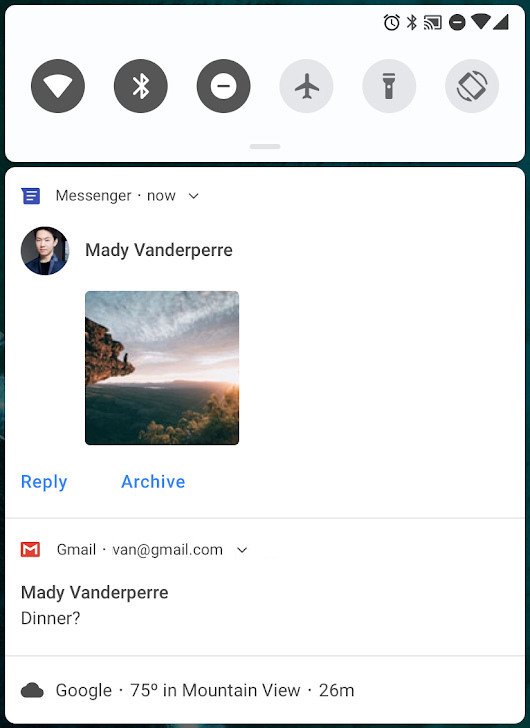

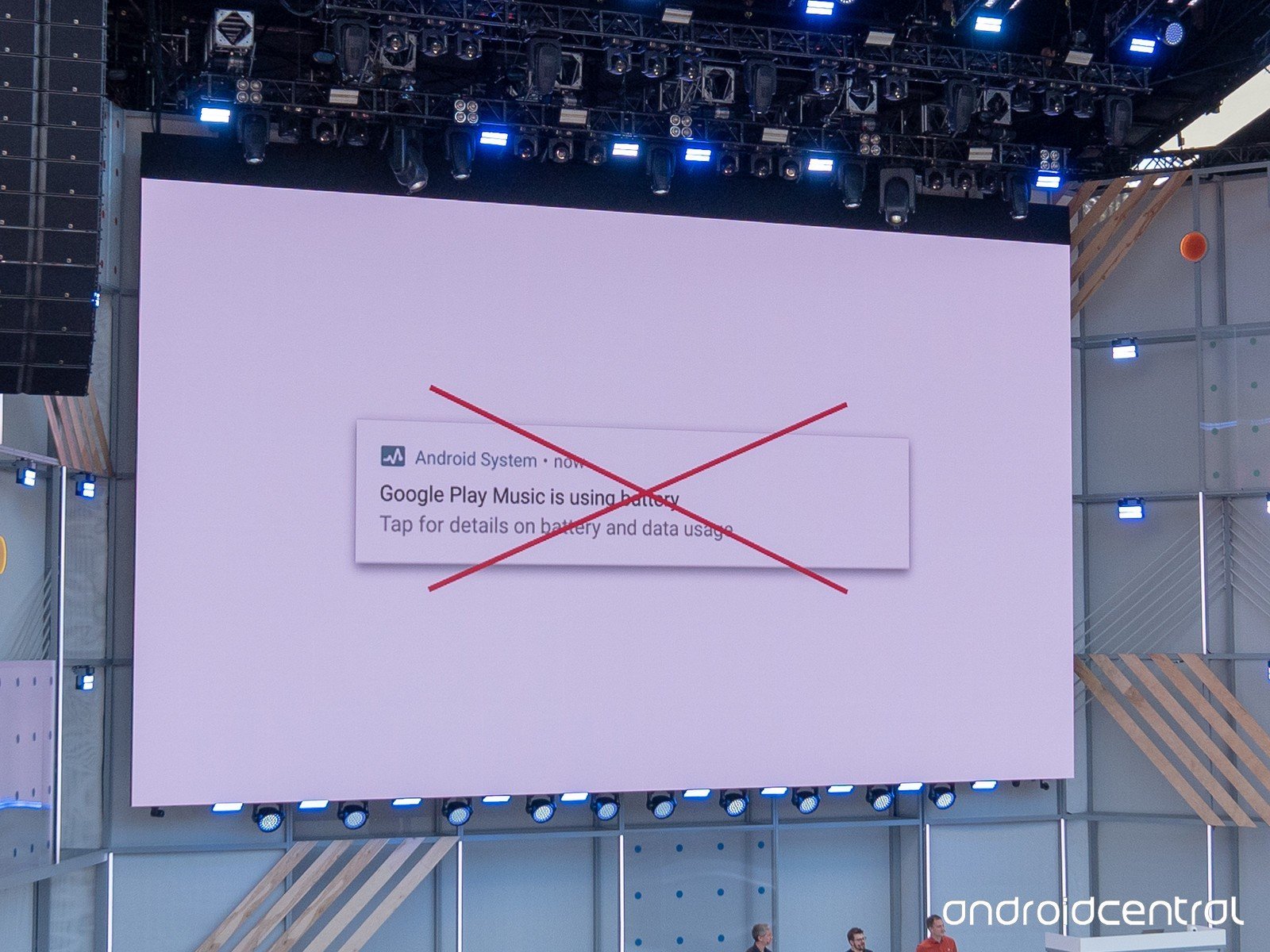

0 comments: