There's a lot going on with the Google Assistant — let's break down the important stuff.
In May 2016, we got our very first taste of the Google Assistant with the debut of Allo. The Assistant was a big draw to Allo at the time, with Google marketing it as a helpful bot that could make restaurant reservations, search the web, and more within your conversations.
Since then, the Assistant has gained heaps of new features and expanded to smartphones, tablets, speakers, and more. Google's shown no interest in slowing down development for the Assistant, meaning that it's likely here for the long-haul.
Whether this is your first encounter with it or you just need a quick refresher, here's everything you need to know about the Google Assistant.
The latest Google Assistant news
October 3, 2018 — Google Assistant gets a complete revamp on phones
Back at Google I/O in May, Google announced an all-new user interface for Google Assistant on phones with new visual controls, deeper app integration, and more. Now, the new UI is finally rolling out to everyone.
What you'll notice right off the bat are the visual tweaks. The Google Sans font is put into full use, there are new touch controls you can use after certain commands (such as dimming your smart lights), and everything just looks more rounded and polished.
A swipe up after prompting the Assistant now brings you to your daily overview page that was launched earlier this year, and if you're typing to use the assistant, there's a new messaging UI so you can easily add commas, change words, and more.
Last but certainly not least, Google's giving developers a bunch of new tools to integrate new experiences into the Assistant. For example, you can start and complete a Starbucks order with full menu visuals, Fitbit's Fitstar can show GIFs of upcoming workouts, and much more.
This update is rolling out now, so be sure to keep an eye out for it over the next couple of days.
September 18, 2018 — The Google Assistant can now lock your kids' devices with Family Link
Google regularly updates its parental control suite, Family Link, with new features to make parenting in the modern world as easy as can be. With the latest update, you can now connect Family Link to the Google Assistant so you can control your kiddos' devices with just your voice.
Assuming you've got Family Link set up for your family, you'll be able to say commands such as, "Hey Google, lock Timmy's phone" to remotely lock his device. Timmy will have five minutes to finish up whatever he's doing, and once those five minutes are up, the phone is locked. Similarly, the Google Assistant will also be able to detect if a kid is talking to it and provide more kid-friendly responses as it sees fit.
Along with the Assistant updates, Google's also expanding Family Link so that it can now be used with kids older than 13-year-old.
September 16, 2018 — Google details improvements made to Sound Search
Now Playing was a nifty little feature when it debuted on the Google Pixel 2, and Sound Search through Google Assistant paled in comparison to it. Google AI knows there's still plenty of work to be done with Sound Search, but have shared some of the steps they've undertaken in the last several months to try and improve the Sound Search on Google Assistant and the Google app, including:
- Detailing of Now Playing's musical fingerprinting system through embeddings to match a sound sample against a vast database
- Leveraging server-side resources and procession power for Sound Search to increase accuracy and speed of song matching
- Weighting the song sample catalog by popularity so that popular songs match quicker and obscure songs need higher levels of embedded matches to trigger a result
Google AI admits that trying to replicate the accuracy and success of Now Playing, which matches on-device against a small database, against a Sound Search sever-side database that's 1000 times bigger, is not without difficulties that they're continuing to work through, but they claim that they've already seen marked improvement to Sound Search in the last year. The challenges of identifying sounds in noisy environments like a crowded dance floor or sporting event are still being worked through, but knowing Google, it can only get better.
Read Google AI's full Sound Search journey
September 11, 2018 — Google Assistant now supports Danish and Norwegian languages
Increased language support is always something we love to see with the Google Assistant, and most recently, everyone's favorite AI can now speak in Danish and Norwegian.
The official Assistant pages are now live in both languages, but as we see with all of these rollouts, it may take some time for it to reach your devices. To check and see if the Assistant's arrived for you, simply hold down the home button on a phone that's set to either language and see if you've got the Assistant UI instead of the old Google voice search one.
September 10, 2018 — Disney doubles its Google Assistant content with three new games
Google Assistant can help your kids with questions about their homework or the universe, can help remind you and your kids when you need to get going for soccer practice, and it can even tell them a bedtime story. Disney is bringing a little more magic to the Google Home and beyond with three new Google Assistant activities.
- Maui's Music Game lets kids help Maui defeat monster and reunite with Moana after getting separated from his hook in Lalotai, the Realm of Monsters. While playing, you'll be rewarded with musical conch shells that play music from the film. You're Welcome!
- Disney Princess brings you along on a daily adventure with one of your favorite princesses. Help Ariel learn what human world objects are called, navigate Jasmine through a horse race, and hear fun stories from Cinderella and Tiana. You can also get nerdy with Belle answering her questions about your favorite books.
- Toy Story Freeze Dance gets active with an interactive dance game that initiates you as one Bonnie's new toys. Learn the moves and the meaning of being a toy, but make sure you pay attention, because at any moment, you could have to FREEZE! to avoid exposing the biggest secret in toydom.
These games are designed for Google Home, but you can also play them on phones and Google Assistant-enabled Chromebooks and TVs, as well as those nifty new Smart Displays. These games join Disney's current Google Assistant offerings:
August 21, 2018 — "Hey Google, tell me something good" now dishes out "good news"
Staying up to date on all of the current news is important no matter who you are, but with everything going on in our world, sometimes it's easy to feel like nothing good is happening. In an effort to bring "good news" to light, Google's launching a new Assistant command in the U.S.
When talking to the Assistant on your phone, Google Home, or Smart Display, you can now say "Hey Google, tell me something good" to hear about how people are solving real issues all around us.
Google partnered with Solutions Journalism Network for this feature, and per Google, solutions journalism, "highlights how problems are solvable and that doing better is possible."
If you're in the U.S., you can try out this command starting today.
August 14, 2018 — Pandora Premium now supported by Google Home and Smart Displays
Users have been able to stream Pandora through Google Home speakers for quite some time now, but starting today, you'll be able to link your Pandora Premium account so you can listen to specific, on-demand songs/playlists in addition to the service's popular radio stations.
Pandora Premium costs $9.99/month like the majority of its competitors, but if you own a Google Home, you can get a free 90-day trial to test out the service before handing over any of your hard-earned cash.
You can start listening to Pandora Premium on the Google Home, Home Mini, Home Max, Lenovo Smart Display, and other Google Assistant speakers right now.
August 9, 2018 — Deeper, more specific news coverage is now rolling out
Pretty much since the Assistant's inception, you've been able to say "Hey, Google, what's the news?" to get a quick overview of all the big headlines for any given day.
Starting today and rolling out to users across the U.S., you can now ask the Assistant about news for specific topics, such as "What's the latest on NASA?" or "What's the news on the women's national soccer team?". Asking these questions on a Smart Display will pull up related YouTube videos while audio-only speakers such as Google Home will read out excerpts from news articles.
Additionally, this command will also be available for Android Auto, Android phones, and Assistant-powered headphones like the Bose QC35 II.
August 3, 2018 — Google Home can now understand what room it's in for contextual light controls
That title might make this not sound all that exciting, but this is actually pretty cool.
Up until now, asking your Google Home to "turn on the lights" or "tune off the lights" without specifying a certain room would result in every single connected light being turned on/off. However, a new update now allows the Google Home to only control the lights in the same room as it when this command is issued.
For example, if you have a Google Home assigned to the same room as the smart lights in your living room, asking that Google Home to turn on the lights will only activate the bulbs in the living room. You can still specify rooms with your voice, but this update should make these interactions a lot more natural.
Following numerous Redditors discovering this feature, Google confirmed to Android Police that this is indeed rolling out to users and will be making its way to everyone over the coming days.
July 27, 2018 — You can now schedule custom routines for specific times/days
Building upon Custom Routines that were added to Google Assistant earlier this year, users can now schedule these routines to go off at a certain time/day. Previously, custom routines you made could only be used after saying a specific command.
While creating a routine, you'll now see a new "Set a time and day" option under the "When" section. Here, you can choose the time you want it to play and what day(s) it should repeat.
There are a lot of ways to take advantage of this, with one example being to have your coffee pot turn on, crank up the AC, and hear about the weather as you're waking up without having to ever speak to your Google Home. Neat!
July 26, 2018 — Dutch is now an officially supported language
Good news, Dutch speakers! As of July 26, 2018, Google's confirmed that the Google Assistant now speaks Dutch as one of its official languages.
Assuming you've got an Android phone running Marshmallow or later, you can now access the Assistant to ask it questions about the weather, create calendar appointments, control smart home devices, and more.
In addition to your phone, you'll also be able to use Dutch on the Google Home later in the year once the smart speaker goes on sale in the Netherlands.
July 17, 2018 — New Google Assistant page shows commute times, packages, upcoming flights, and more
Starting today, the Assistant on your phone is getting a big visual overhaul. After prompting the Assistant, tap the icon near the top right that previously opened up the Explore page for finding new Assistant actions and it'll now show a visual overview of your day.
Similar to old Google Now cards, this page shows things like your commute to work, the current weather, upcoming flights, packages that are on their way from recent online orders, calendar appointments, and much more.
In the near future, Google says it'll let you see a quick overview of notes/lists from Google Keep, Todoist, Bring!, and more, a discovery page that'll help you find nearby events/activities, reminders of where you last parked your car, and recommendations for songs and podcasts the Assistant thinks you'll like.
This new interface is rolling out today and is available on Android and iOS for all languages the Assistant supports.
July 10, 2018 — Google updates the UX for selecting the Assistant's voice
During Google I/O this past May, four new voices were added to the Assistant's existing male and female voices to help give it some more personality. Starting today, English users in the United States will see a new user interface when changing the voice.
With the new UX, users will now see a horizontal row of colors that denotes each voice rather than a vertical list of Voice 1, Voice 2, etc. The colors are entirely random and consist of Red, Orange, Amber, Green, Cyan, Blue, Purple, and Pink.
Google says the new look should be live for everyone by the end of the week!
July 10, 2018 — Deezer Premium is now supported on Google Homes in the U.S., Canada, Australia, and Italy
Deezer may not be as popular as rivals like Spotify and Pandora, but for subscribers of the paid Deezer Premium service, you'll be happy to know that you can now listen to all of your Deezer songs and playlists through your Google Home.
Deezer Premium streaming has been available through Google Home since August 2017, but it was initially only live in France and Germany. This was later expanded to the United Kingdom in April of this year, and with this latest rollout, Deezer Premium now works on Google Homes that are in the United States, Canada, Australia, and Italy.
To link Deezer Premium to your Google Home, open the Home app, go to Music, and link your Deezer account.
The service regularly costs $9.99/month, but if you're a new member, Google's offering three months for just $0.99. If you want to take advantage of this offer, it's good until September 20.
June 26, 2018 — All Google Home speakers now support Spanish
While users have been able to talk to Assistant in Spanish on their phones, we're just now getting the ability to do the same on Google Home speakers.
Now, users in the United States, Spain, Mexico and other countries can choose to speak to Google Assistant in Spanish. If you want to change what language Google Home uses, open the Home app on your phone. The tap Settings -> Preferences -> Español.
All Google Home Speakers now support Spanish
June 12, 2018 — Google Home can now handle up to three commands at once
It can get old trying to ask multiple questions to our smart speakers — "What's the weather" and "How's my schedule" — but nowGoogle Home can understand up to three commands. Now, you can get your calendar, find out the weather and start playing music by only saying "Okay Google" once.
Another new feature is support for Multiple Actions. So now, instead of asking, "What's the weather in New York and the weather in San Francisco?", you can ask, "What's the weather in New York and San Francisco?" This is a subtle change, but it makes conversing with Google Assistant much more like conversing with a human.
Google Home can now handle up to three commands at once
May 9, 2018 — Google announced a heap of new features at I/O
To little surprise, the Google Assistant was the star of the show for a good chunk of I/O's opening keynote this year.
A lot of new features were announced for the Assistant, including new voices, the ability to ask follow-up questions without having to say "Hey, Google" each time, and an option for making your own custom Routines.
However, the most exciting thing was a system called Google Duplex. With this, the Assistant can call businesses and make appointments/reservations on your behalf. It's wickedly cool and definitely one of the wildest things to come out of this year's conference.
What's new in Google Home and Assistant at Google I/O 2018
All the important details
Google Now paved the way for Google Assistant
The Google Now page compared to the new Google Feed.
Before there was the Google Assistant, we had Google Now. Google Now was introduced to the world all the way back in 2012, offering contextual info through the Google Now page and helpful answers to random questions with an "OK Google" voice command.
A lot of what made Google Now so great can still be found in the Google Assistant today, with the exception of the Google Now page. The Google Now page used to be home to cards showcasing the weather, information on packages that had shipped from online orders, boarding passes, and more. It's since been replaced by the Google Feed – a collection of news stories Google thinks you'll be interested in – and it's definitely the biggest departure between the two services.
The Google Assistant as a whole is still more powerful than Google Now ever was, but long-time Android users like myself are still mourning the loss of that Now page. RIP, old friend.
Read more: Google Now is being left to wither and die as Google Assistant takes the focus
It's available on just about everything
In just a few short years, the Google Assistant's gone from being exclusive to a now-failed chat app to being integrated into just about anything you can think of.
You'll find Google Assistant built right into most Android phones, it's the star of the show for the Google Home lineup, and it's even making its way into sound bars.
Here's the full list of devices with Google Assistant
Setting up the Google Assistant is as easy or complex as you want
When you set up a device for the first time that has the Assistant, getting started is pretty simple. Accessing it is just a voice command or tap away depending on what gadget you're using, but if you want to really fine-tune your experience, Google's got you covered.
Take a quick dive into your Assistant settings and you'll find options for just about everything – including your weather preferences, changing the Assistant's voice, retraining your voice model, picking out preferred news sources, and much more.
How to set up and customize Google Assistant
Google Assistant is available in multiple regions and languages
Of course, a smart voice assistant isn't any good if you can't actually use it. Fortunately, Google Assistant will be available in 52 countries —adding 38 countries this year — and 17 languages by the end of 2018.
More: Google Assistant will expand to 38 countries and 17 languages in 2018
Google Home's the premier way to get the Assistant in your house (at least for now)
It's great to have the Google Assistant on your phone, but if you want to truly experience just how helpful it can be, you'll want to consider picking up a Google Home.
Google Home is Google's line of smart speakers that put the Assistant on full-display, allowing you to control smart devices, ask random questions, set timers, play music, and more by just using your voice.
You can spend as little as $49 for the Google Home Mini, $129 for the original Google Home, or a whopping $399 for the Google Home Max.
However, as great as the Home series is, don't forget that Smart Displays are just on the horizon.
Announced at CES 2018, Smart Displays are essentially smart speakers with the Google Assistant and a touch screen display that can show you helpful visuals when talking to them. It's basically Google's answer to the Amazon Echo Show and Echo Spot, and we can't wait to see more from them.
Everything you need to know about Google's Home speakers
Then again, is an always-listening speaker the right fit for your home?
However, the convenience of a Google Home (or any smart speaker for that matter) does come at the cost of privacy. Speakers like the Google Home are "always listening", meaning they're constantly on the lookout for a hot word to know when you're talking to it (such as "Ok, Google" and "Hey, Google").
This means the microphone on a Google Home is always active, but it's not necessarily storing all the audio it hears when it doesn't detect its hot word.
Most all speakers allow you to restore some privacy by being able to mute the microphone, but if you want to start asking the Assistant questions, you'll need to unmute it first.
To learn more about these "always listening" speakers, I'll pass the mic over to Jerry
Big upgrades are coming to the Assistant on Wear OS
Switching gears for a second, the Google Assistant on Wear OS (formerly Android Wear) is about to get a big upgrade.
In the near future, the Assistant on Wear OS will support Assistant Actions (basically apps for the Assistant) and give you the option to hear its responses through your watch's speaker or a pair of connected Bluetooth headphones.
Along with this, Google will be adding something called "smart suggestions." After asking the Assistant for the weather, for example, you'll see little bubbles for "weather tonight", "use celsius", and more so you can continue the conversation with just the tap of your finger. Google Assistant on Android offers something similar, and it's a great tool to have.
IFTTT supercharges the Assistant's usefulness
IFTTT (If This Then That) is a powerful online tool that allows you trigger something (that) if a certain event (this) happens. You can connect IFTTT to the Google Assistant to create your own recipes using this formula, and it can allow for some incredibly helpful combinations.
Some of our favorite uses for IFTTT and the Assistant include adding contacts to your Google account, setting your Google Calendar status to Busy for a certain period of time, and much, much more.
Getting started with IFTTT can take some time and patience if you're new to it, but once you're all set up and ready to go, it can prove to be a lifesaver.
How to connect Google Home and IFTTT to do amazing things with your connected tech
You'll get the same experience no matter what devices you use
With so many devices capable of running the Assistant, it'd be easy to think that the experience you get on one gadget would be different from another. This is something that Google struggled with for a while at first, but we're finally in a position where the Assistant experience you get on a smart speaker, for example, is the same you'll get on your phone.
There are a handful of features here and there that still create for some discrepency, but for the most part, the Assistant you use on your Pixel 2 is the same one found on Google Home.
Google Home and Google Assistant finally offer the same experience
Google Duplex is actually going to be a thing
Google showed off Duplex — Google Assistant making natural-sounding phone calls on your behalf — at I/O 2018, but quickly noted that it was just an experiment. Flash forward a couple months, and Google announced that certain users have started testing Duplex, and a public release will be here in the next few months. Before you know it, Google Assistant will be able to book hotels, dinner reservations, hair appointments and more without you lifting a finger.
Updated July 2018: Added the Google Duplex and language support sections, as well as links to recent Assistant news.
from Android Central - Android Forums, News, Reviews, Help and Android Wallpapers




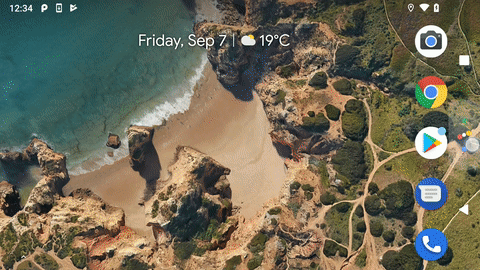

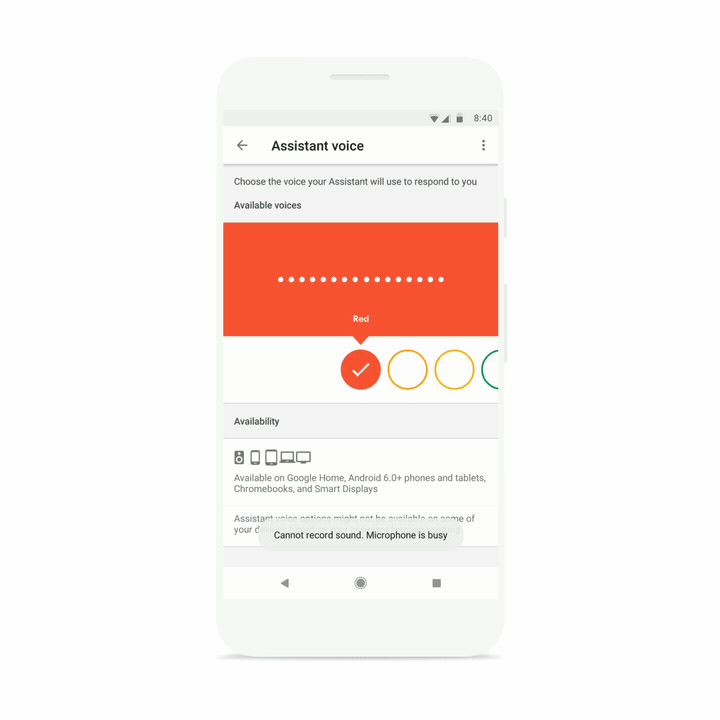





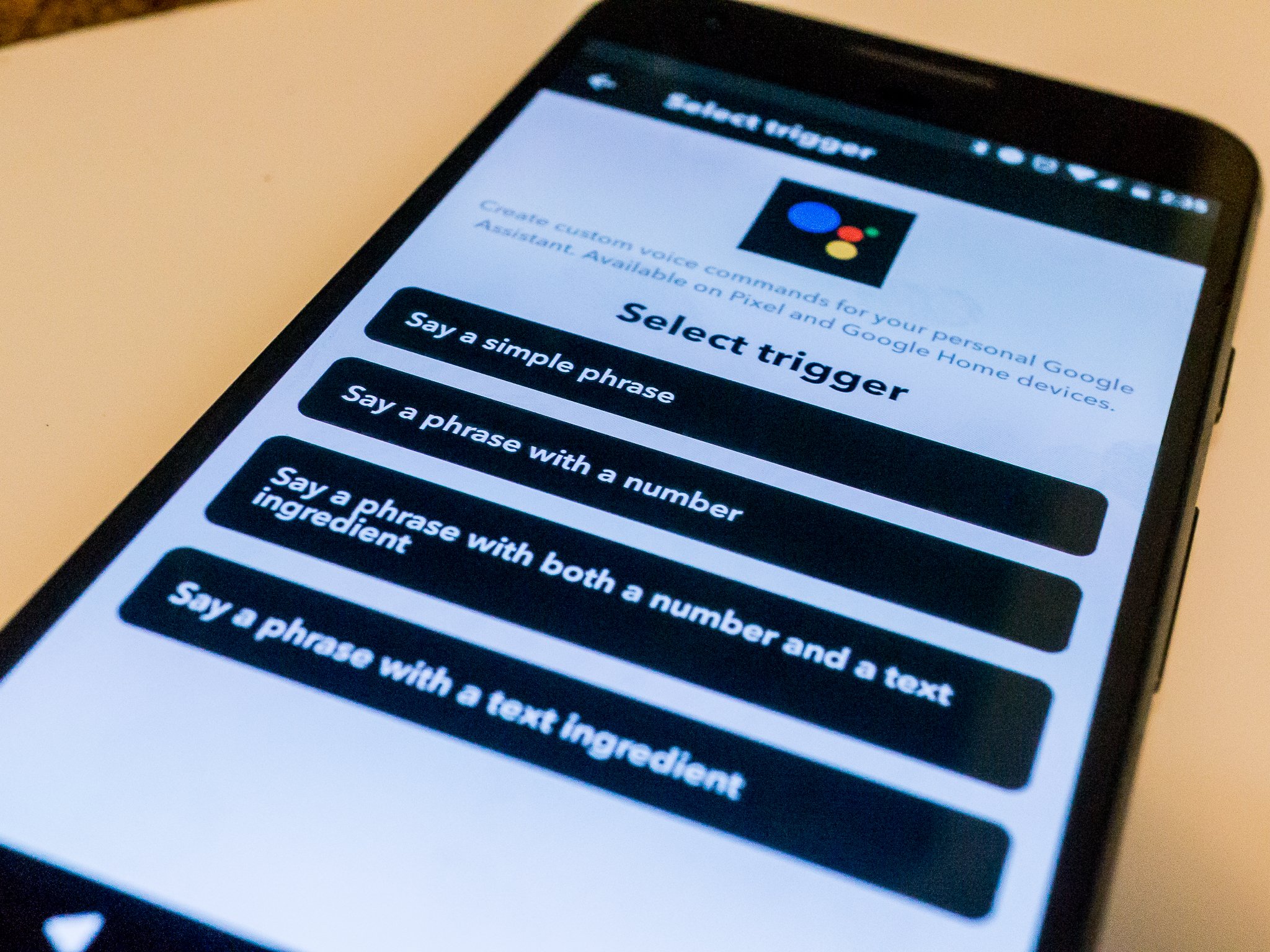
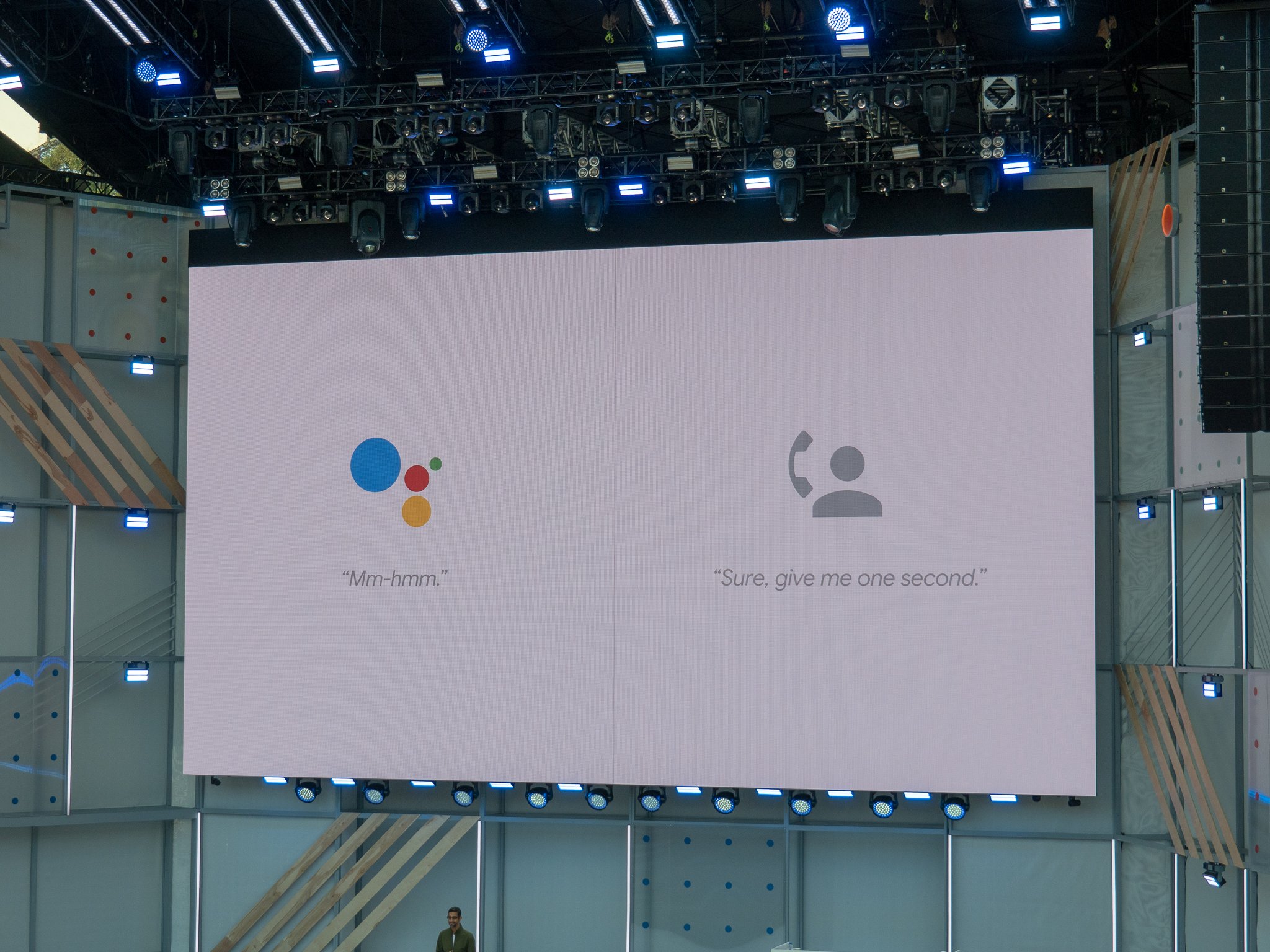

0 comments: