The NBA Finals have a newcomer this year in the Toronto Raptors, who will be fighting for the championship for the first time in its 24-year history. On the other side of the court, the Golden State Warriors are looking to take home their fourth title in five years. Whichever side of this series you come down on, your phone deserves to get in on your team spirit, but since body paint and touchscreens don't mix, give your home screen a fun yet functional theme instead!
About our new theme system
The system our new themes will employ include Smart Launcher 5, KLWP Pro, and Icon Pack Studio in pursuit of a more streamlined application process thanks to Icon Pack Studio's integration with Smart Launcher 5 and its excellent layout.
To deploy this theme on another launcher, follow the Export and install instructions within the Icon Pack Studio app. For the live wallpaper, you may wish to adjust the touch shortcut or animations to conform to your launcher's layout.
Read more: How I arrived at the perfect Android theming setup
Apps used in this guide:
- Quick themes and smart categories: Smart Launcher 5 (Free at Google Play)
- Live wallpaper maker: KLWP (Free at Google Play)
- Importing a preset requires Pro: KLWP Pro Key ($4.49 at Google Play)
- Say goodbye to icon gaps: Icon Pack Studio (Free at Google Play)
Toronto Raptors theme elements:
- Toronto Raptors KLWP Preset (Free Download)
- Toronto Raptors Icon Pack Studio Preset (Free Download)
- Don't want the live wallpaper? Toronto Raptors Static Wallpaper (Free Downloads)
Golden State Warriors theme elements:
- Golden State Warriors KLWP Preset (Free Download)
- Golden State Warriors Icon Pack Studio Preset (Free Download)
- Don't want the live wallpaper? Golden State Warriors Static Wallpaper (Free Downloads)
How to apply a KLWP Preset
The KLWP theme used for these themes contains a music widget block at the top of the screen, an information widget block that states the date and weather conditions, and a centered team logo and accent stripe.
- Download the Toronto Raptors KLWP Preset or Golden State Warriors KLWP Preset to your phone and locate the downloaded files on your phone.
- Open the KLWP app. Note: if you haven't opened the KLWP app before, you'll be asked to grant permissions to the app before continuing.
-
Tap the three-line menu icon in the top left corner of the screen.
- Tap Load Preset.
- Tap the folder icon in the top bar of the screen.
-
Locate and tap the preset file you downloaded to your phone.
- A toast pop-up saying the file has been "Copied!" will appear near the bottom of the screen. Tap Exported.
- Tap the preset preview you wish to apply.
-
Tap the floppy icon to save the wallpaper preset.
- If KLWP is not already set as your wallpaper from another theme, a pop-up will appear asking you to Fix the issue and set KLWP as the wallpaper. Note: if you haven't extended notification access, you'll be asked to grant it in order for the music widget block to work
- Tap Set Wallpaper.
-
Tap Home screen and lock screen.
- Tap the floppy icon again to save the wallpaper preset.
-
Return to the home screen to see the applied wallpaper.
By default, tapping the Date text on the live wallpaper will re-open KLWP so you can tweak the live wallpaper to your liking. If you wish to use this shortcut to launch another app — such as your favorite sports app or messaging app for trash talking your friends — drag the Items tab to the left in order to reveal the Shortcuts tab at the right end of the carousel. Tap the KLWP text next to Date and select the app you would prefer to use instead.
How to apply an Icon Pack Studio Preset
- Download the Toronto Raptors Icon Pack Studio Preset or Golden State Warriors Icon Pack Studio Preset to your phone and locate the downloaded files on your phone.
- Open the Icon Pack Studio app.
-
Tap the three-dot menu icon in the top right corner of the screen.
- Tap Import Iconpack.
- Locate and tap the preset file you downloaded to your phone. Icon Pack Studio presets are easy to distinguish from other files as they completely lack a file extension.
-
Tap the three-dot menu icon next to your desired icon pack.
- Tap Apply. Note: if you're using a launcher besides Smart Launcher 5, you'll follow the Export option's on-screen steps.
- Select Home Screen and App Grid.
- Tap OK to apply the pack.
-
Return to the home screen to see the applied icon pack.
Take your theme beyond the screen
Skinit Toronto Raptors Galaxy S10 Case
Available in three styles, Skinit's clear case for the Toronto Raptors sports robust corner air cushions and laser-precise port cutouts. I'm a fan of the red version, but the black looks good too.
WiRoTech USB-C to USB-C Fast Charging Cable
These C-to-C charging and data cables are available in 19 color combinations, including a Red/Black perfect for Raptors fans and a Blue/White that works well with a golden Warriors case.
Skinit Golden State Warriors Galaxy S10 Case
This clear case comes in 14 different designs — including some NBA Champs cases from the 2017 win — and while this model is thin, the corners still get plenty of drop protection via air cushions.
from Android Central - Android Forums, News, Reviews, Help and Android Wallpapers
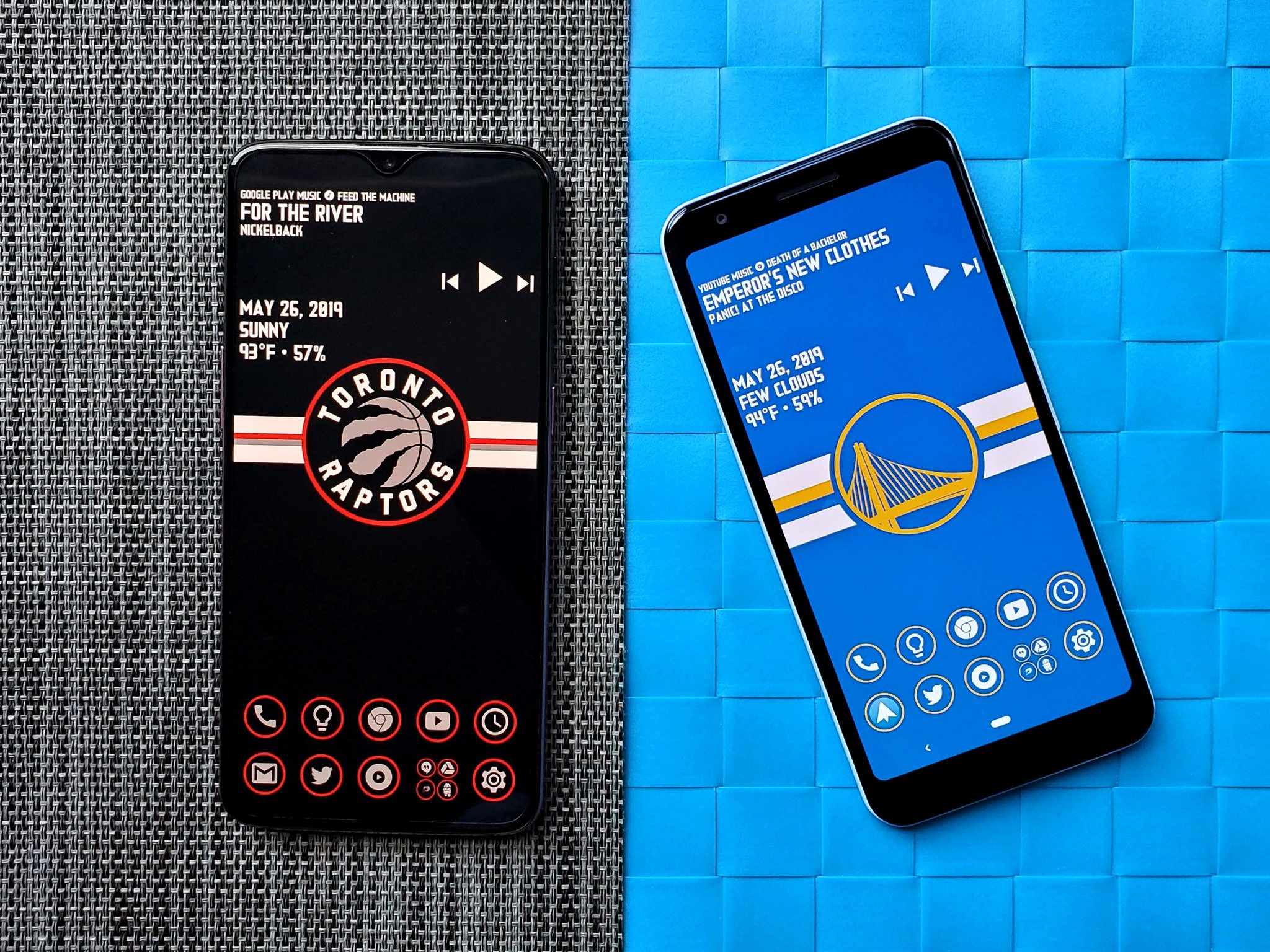





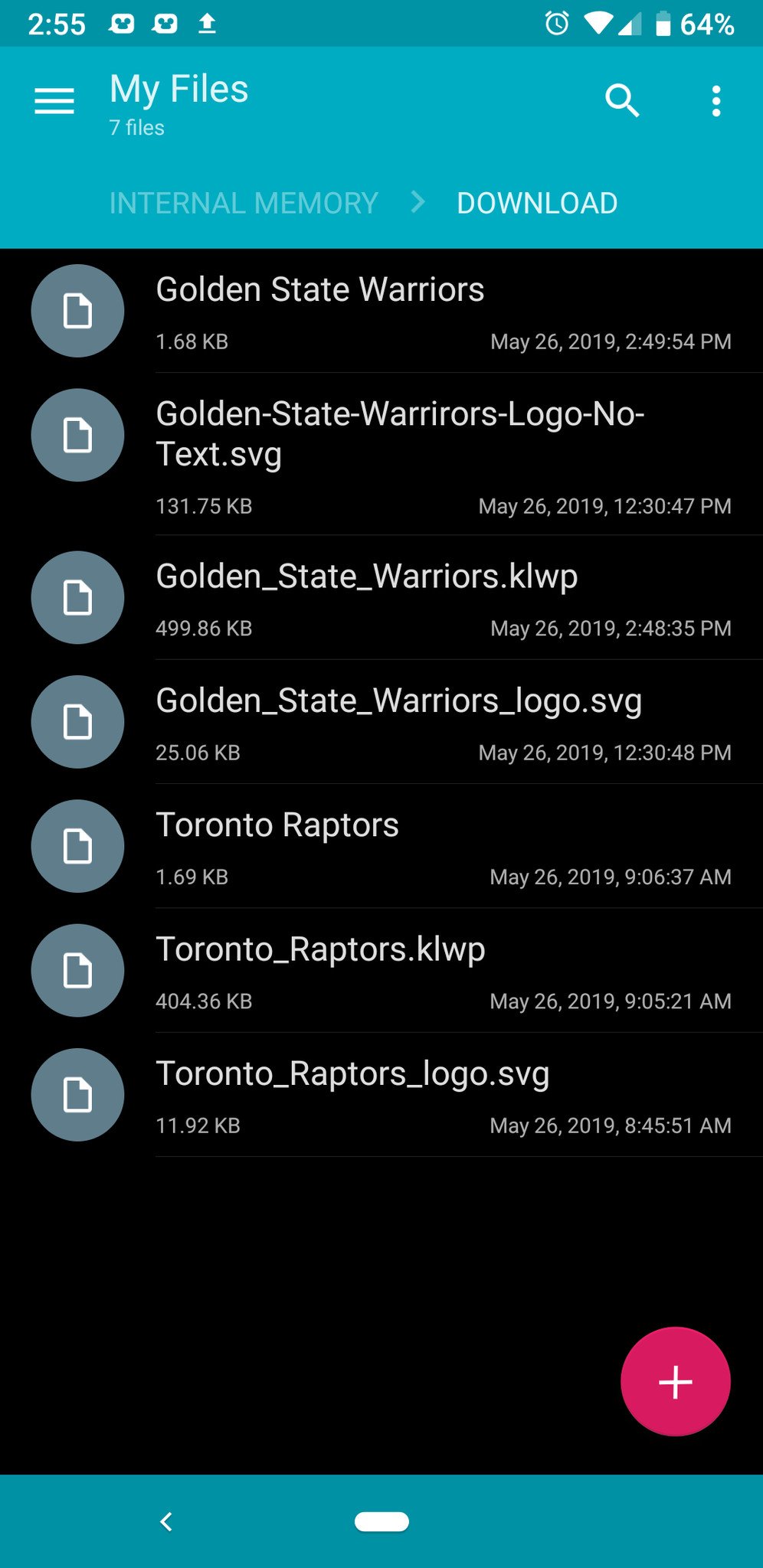
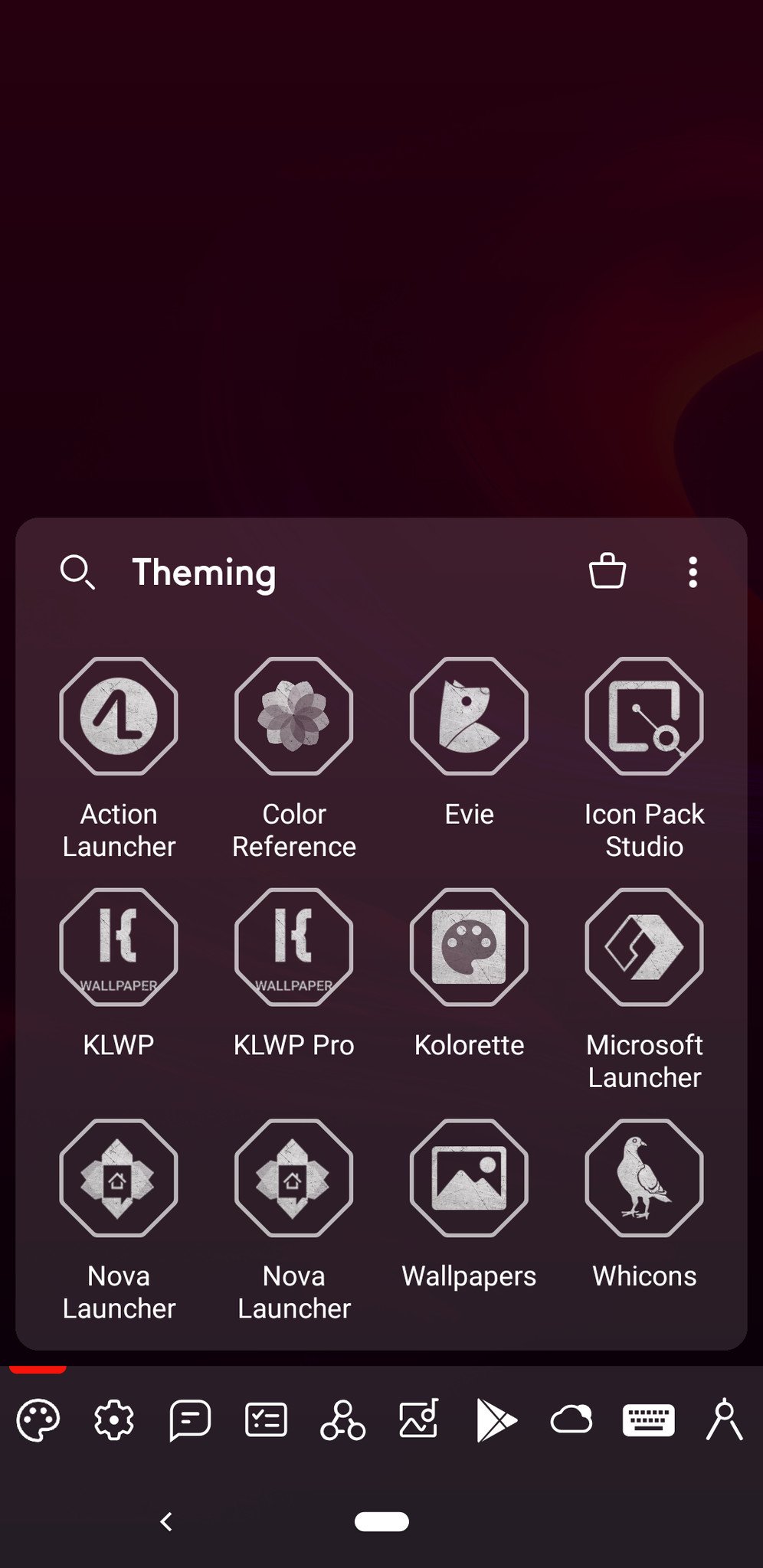
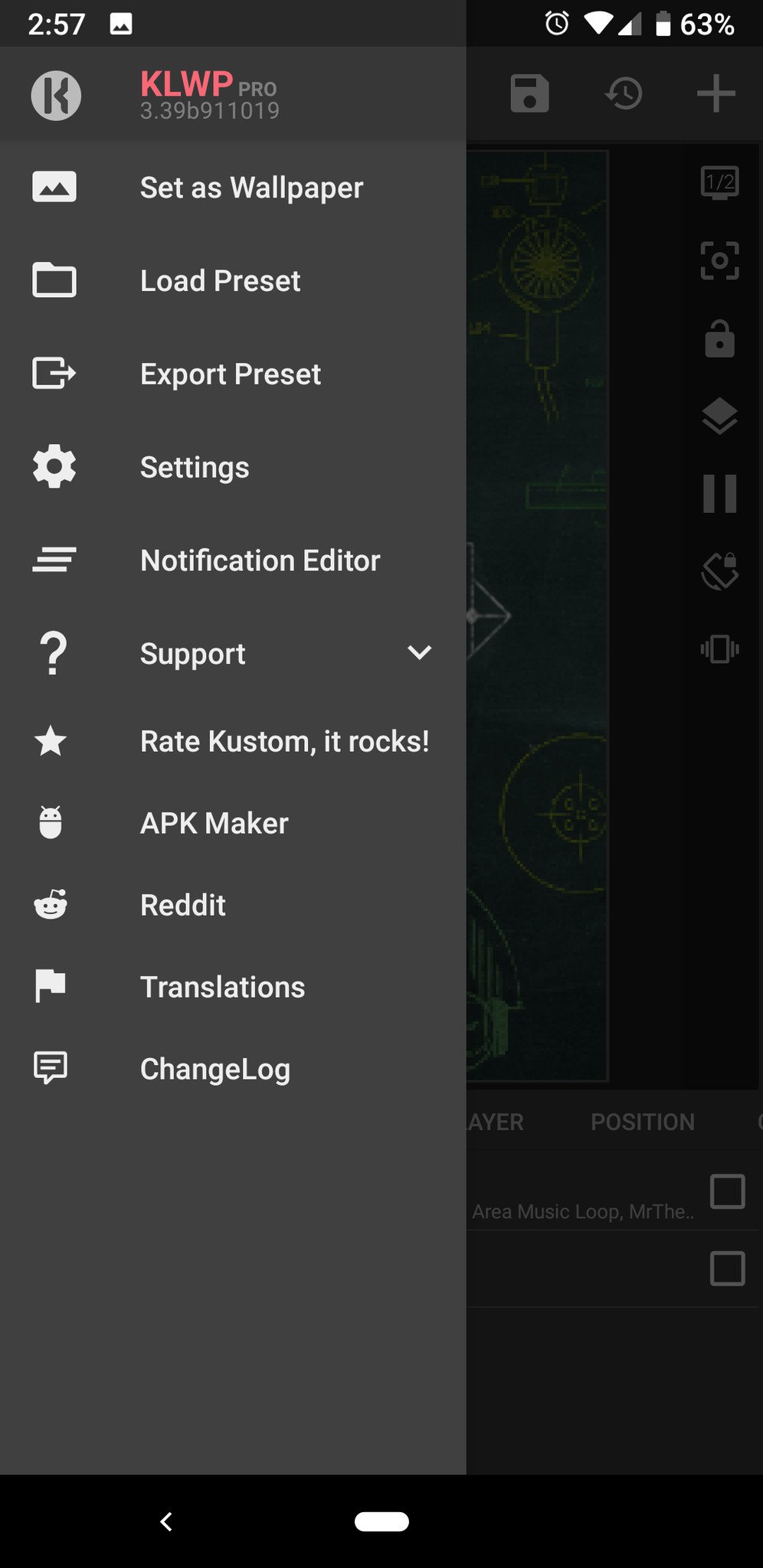
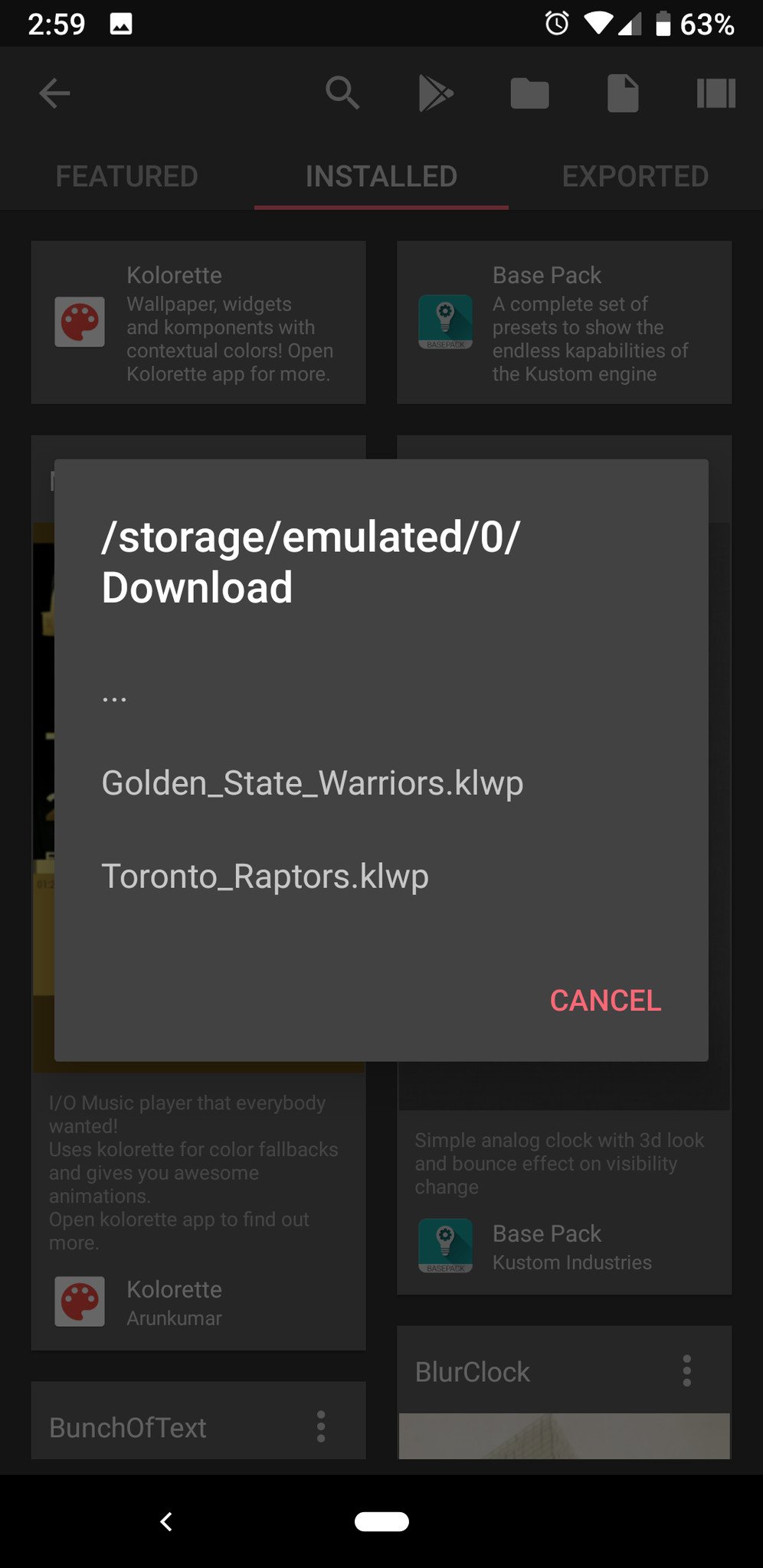
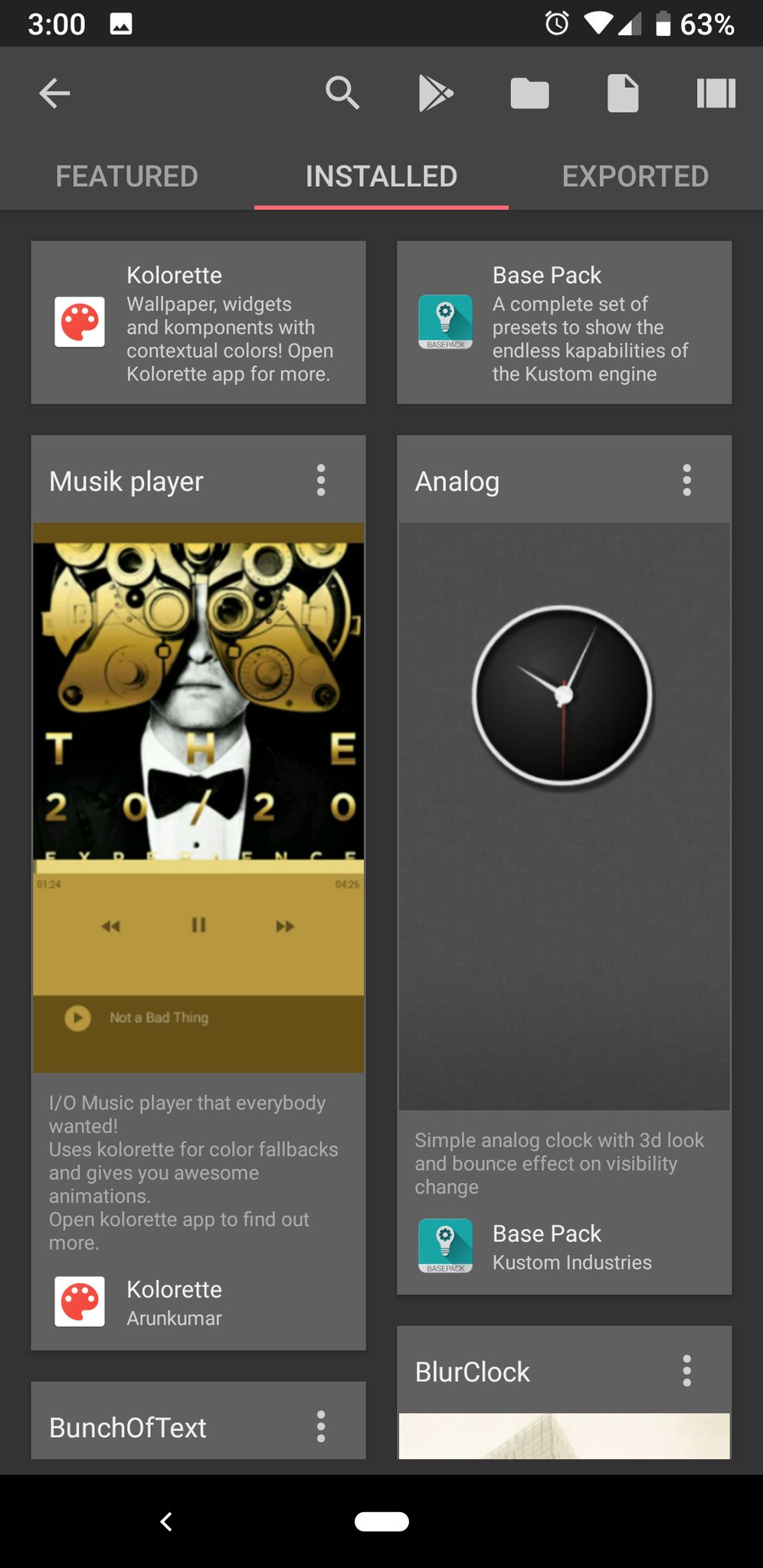

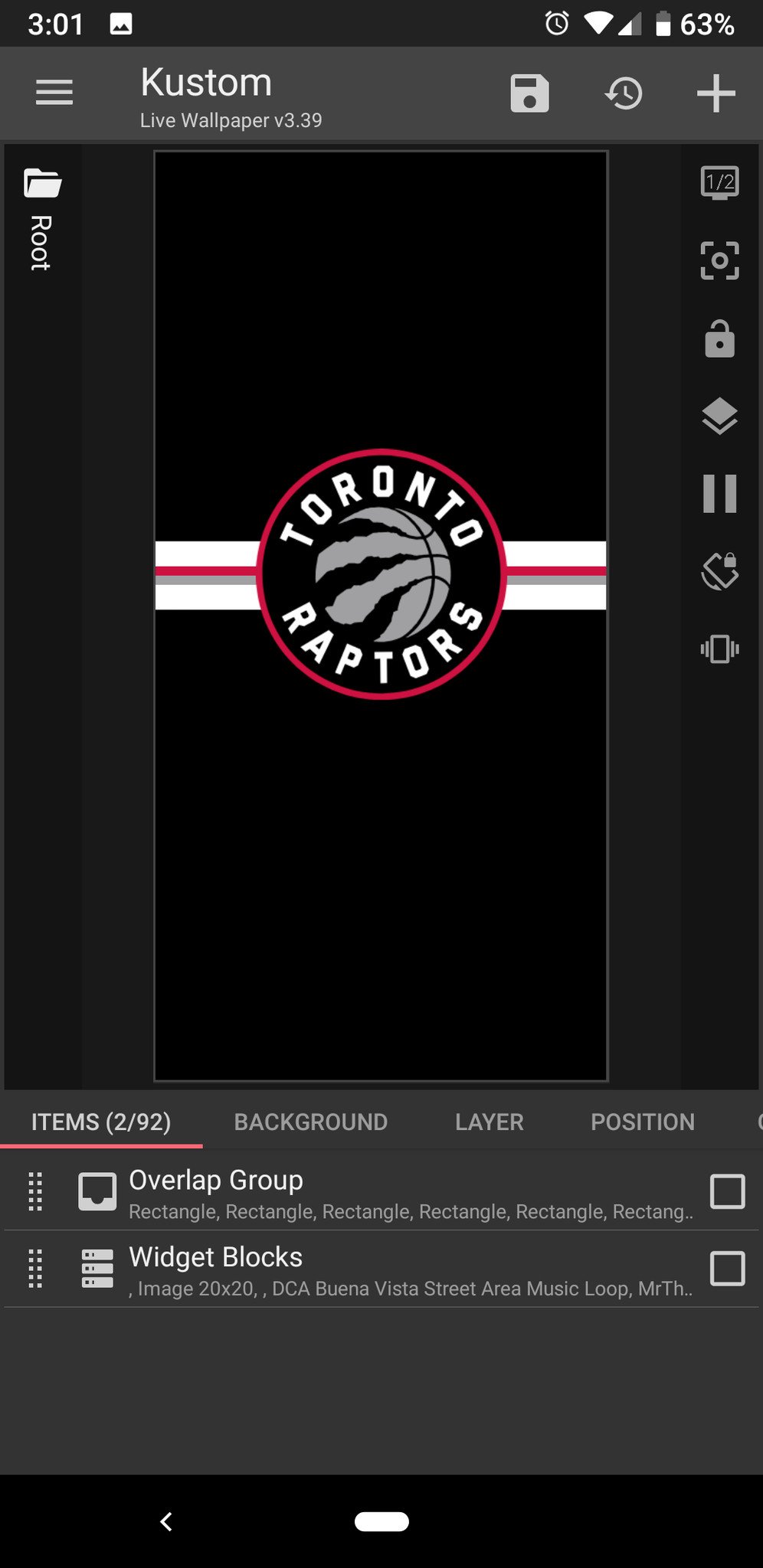
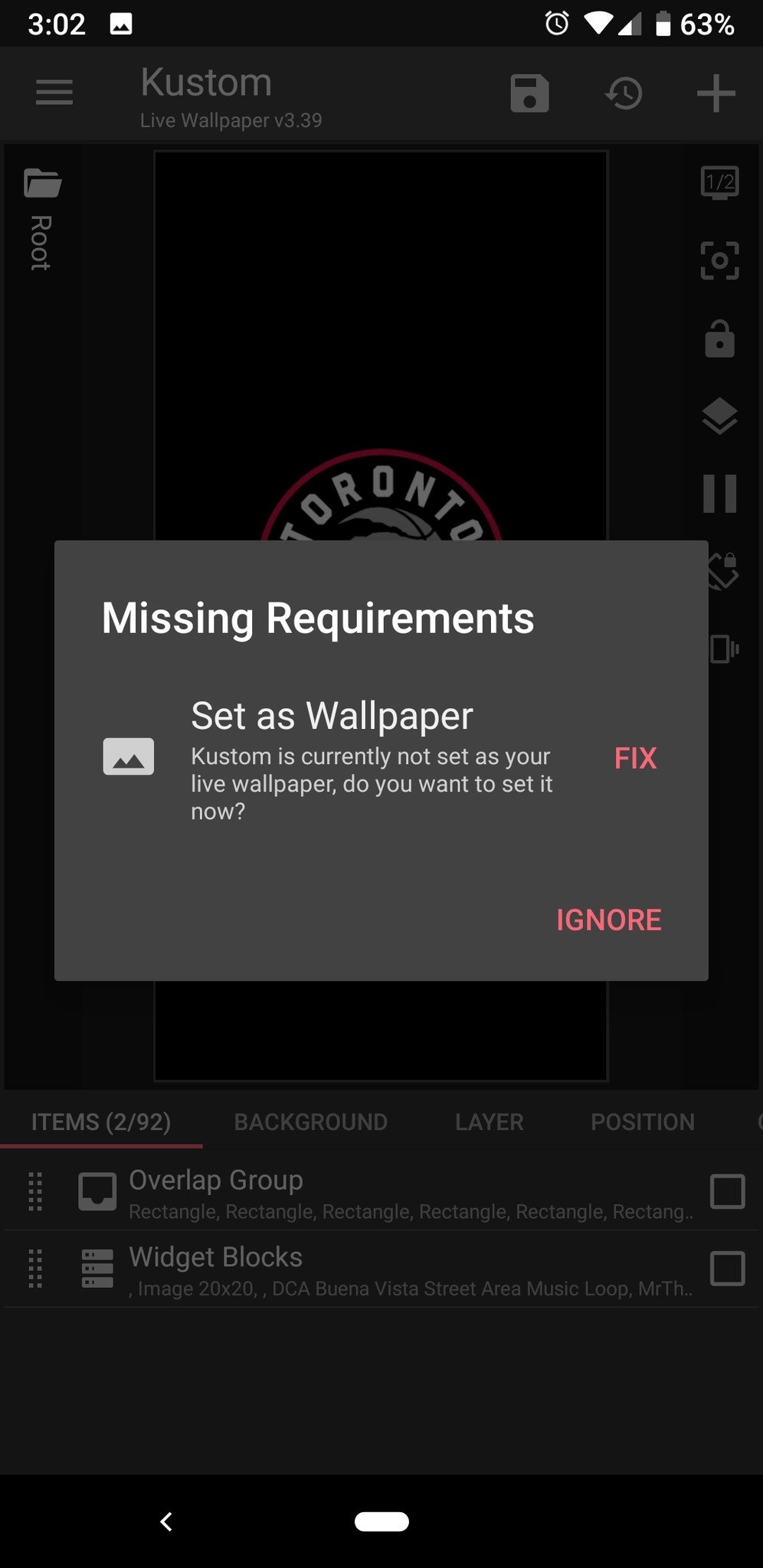

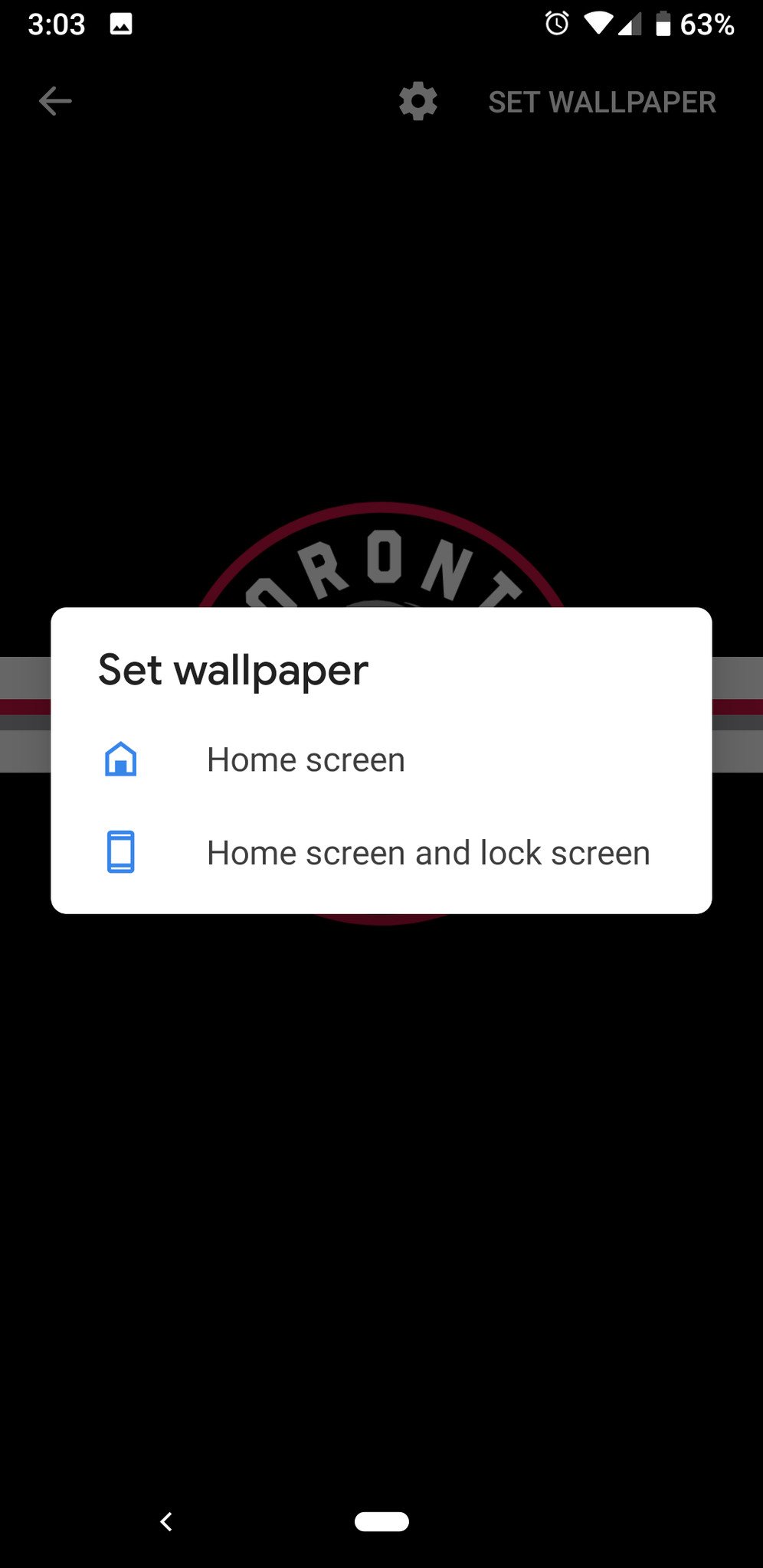
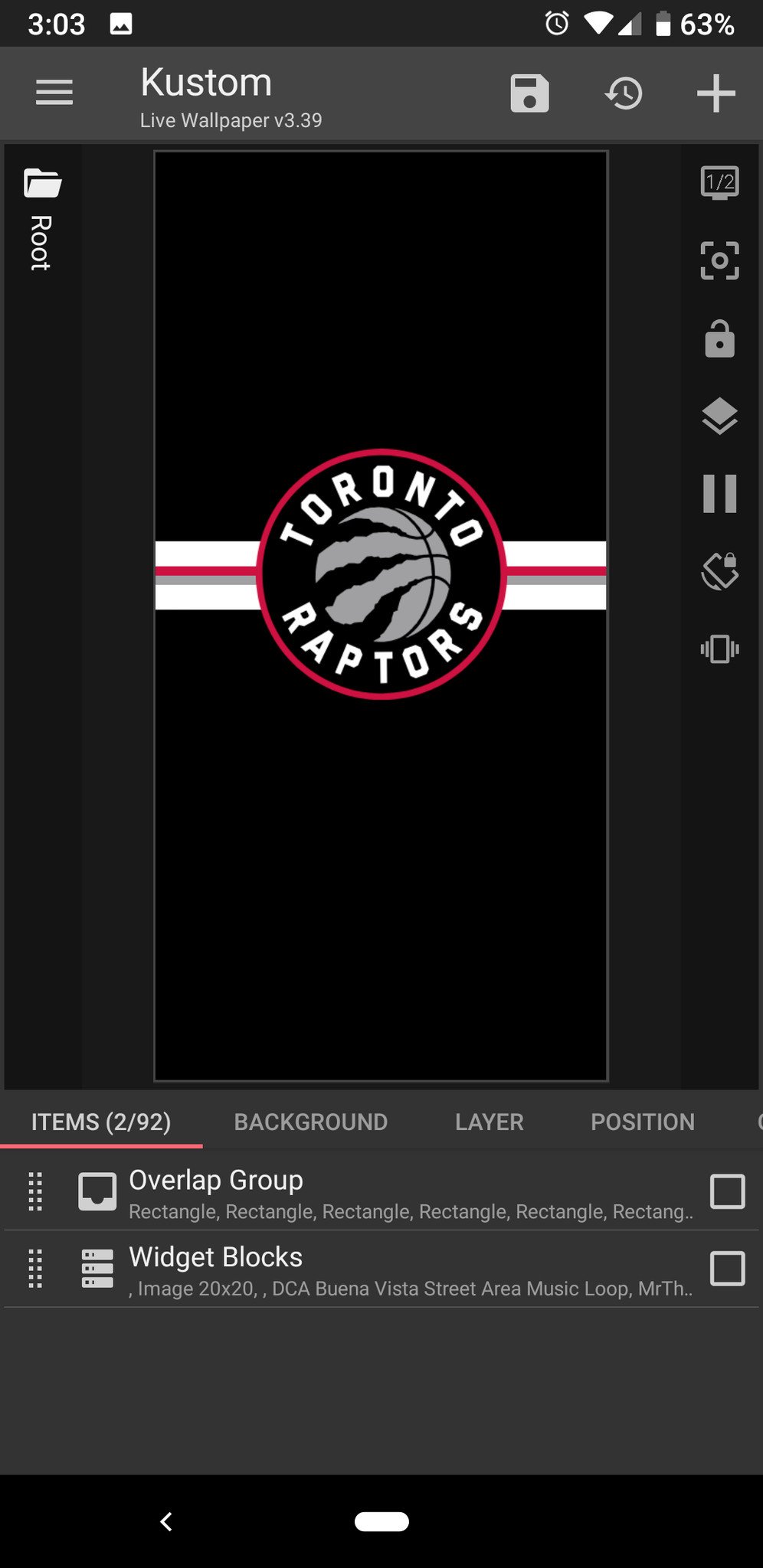
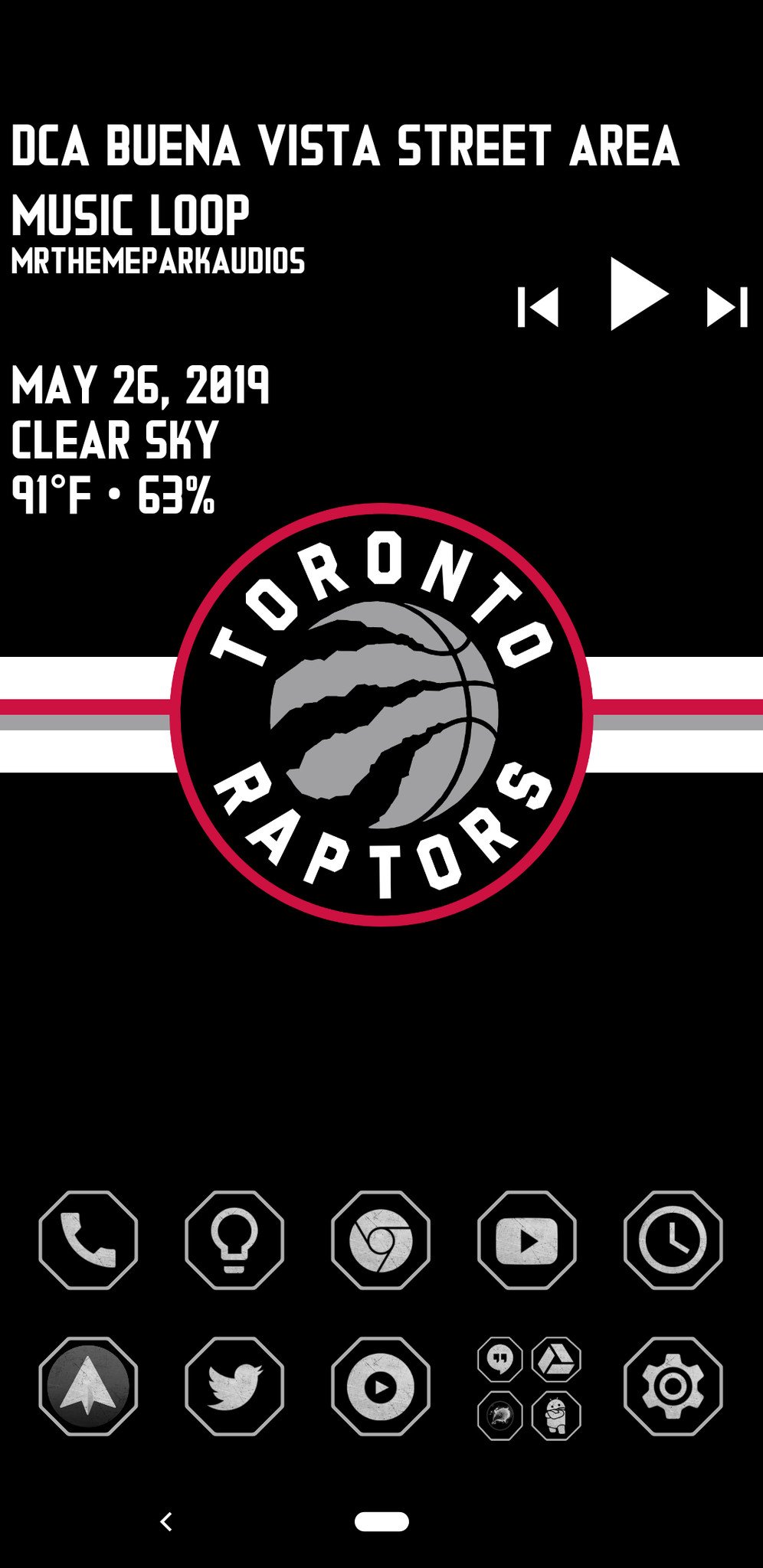
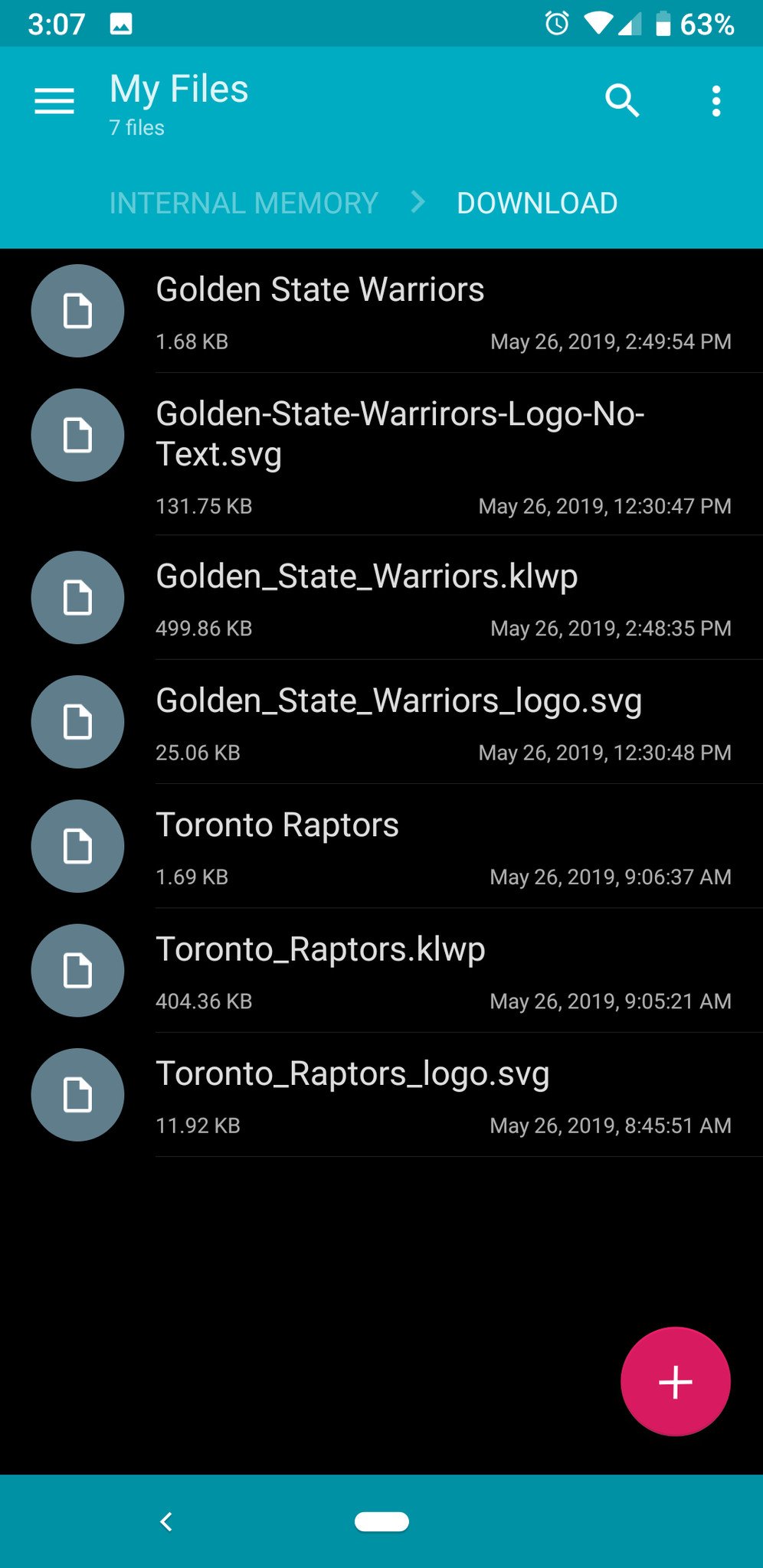
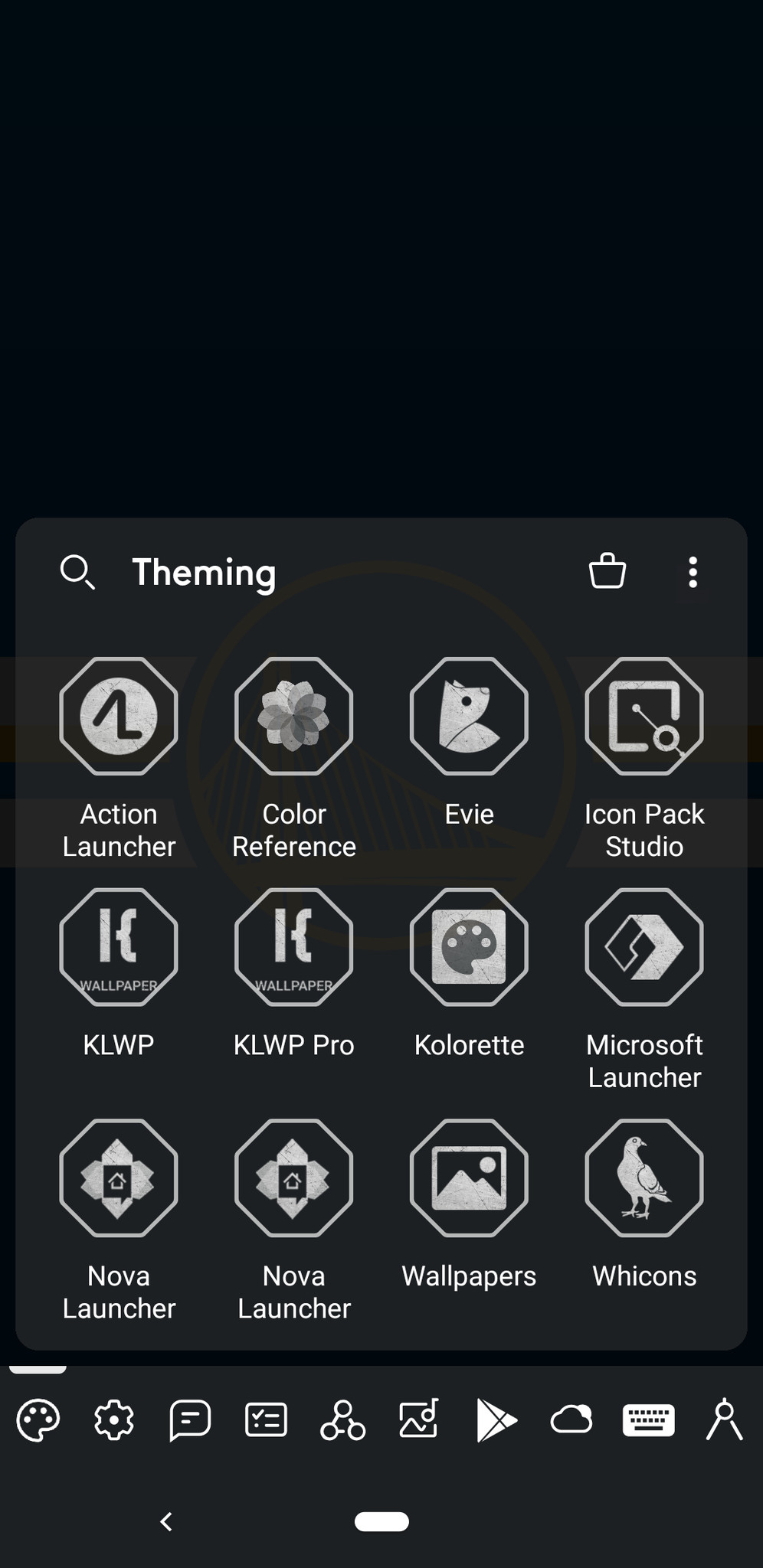
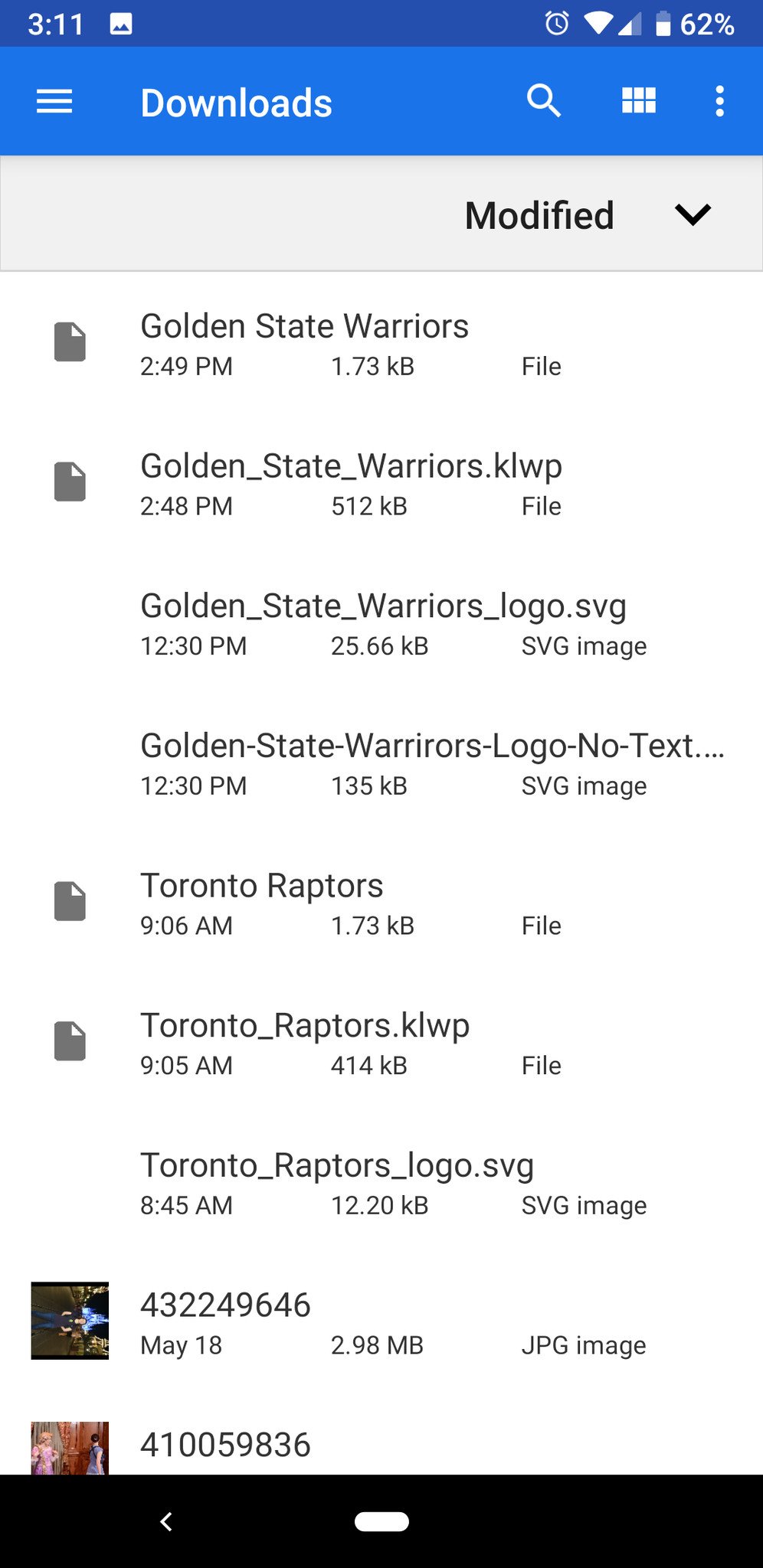
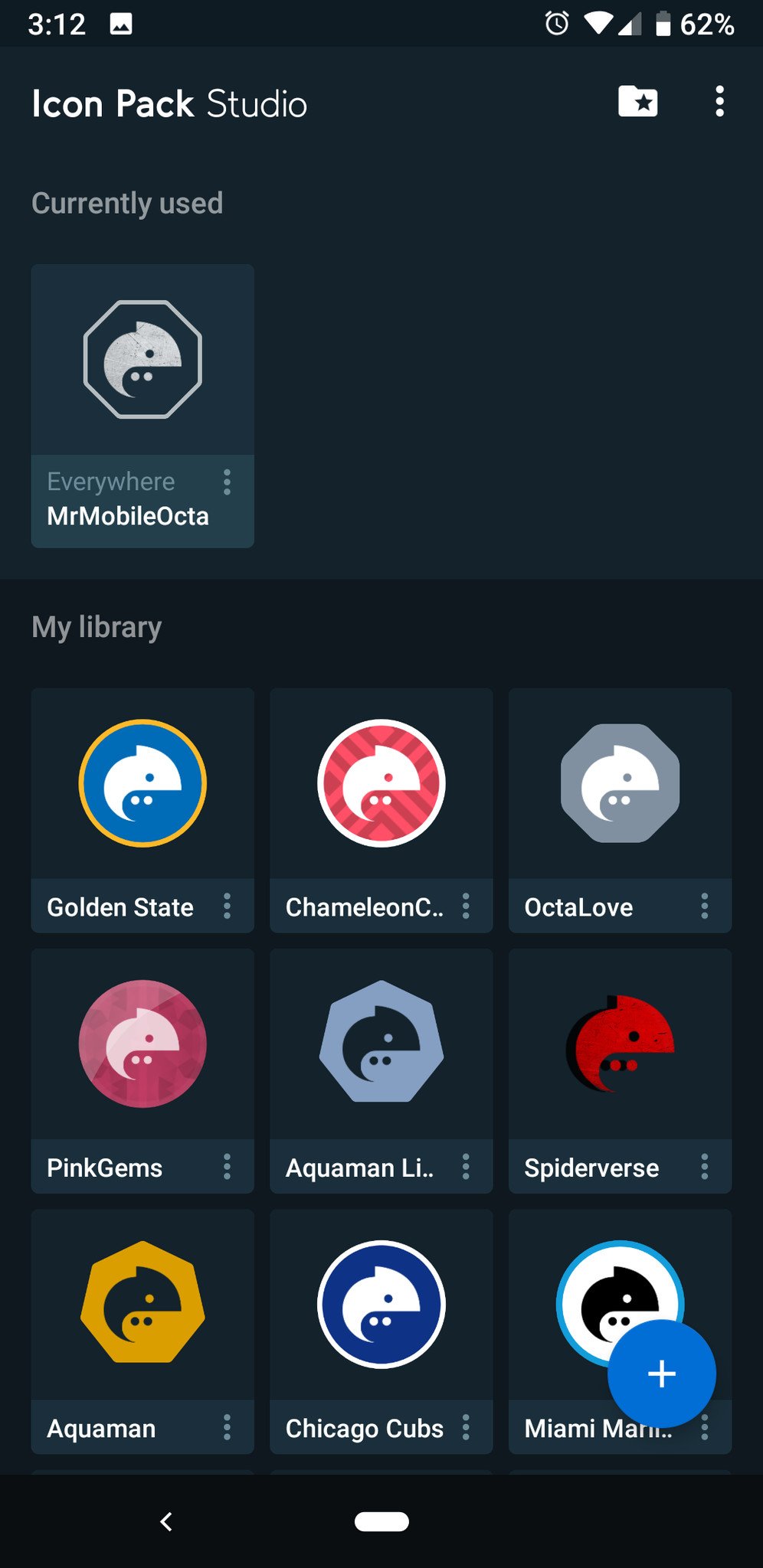
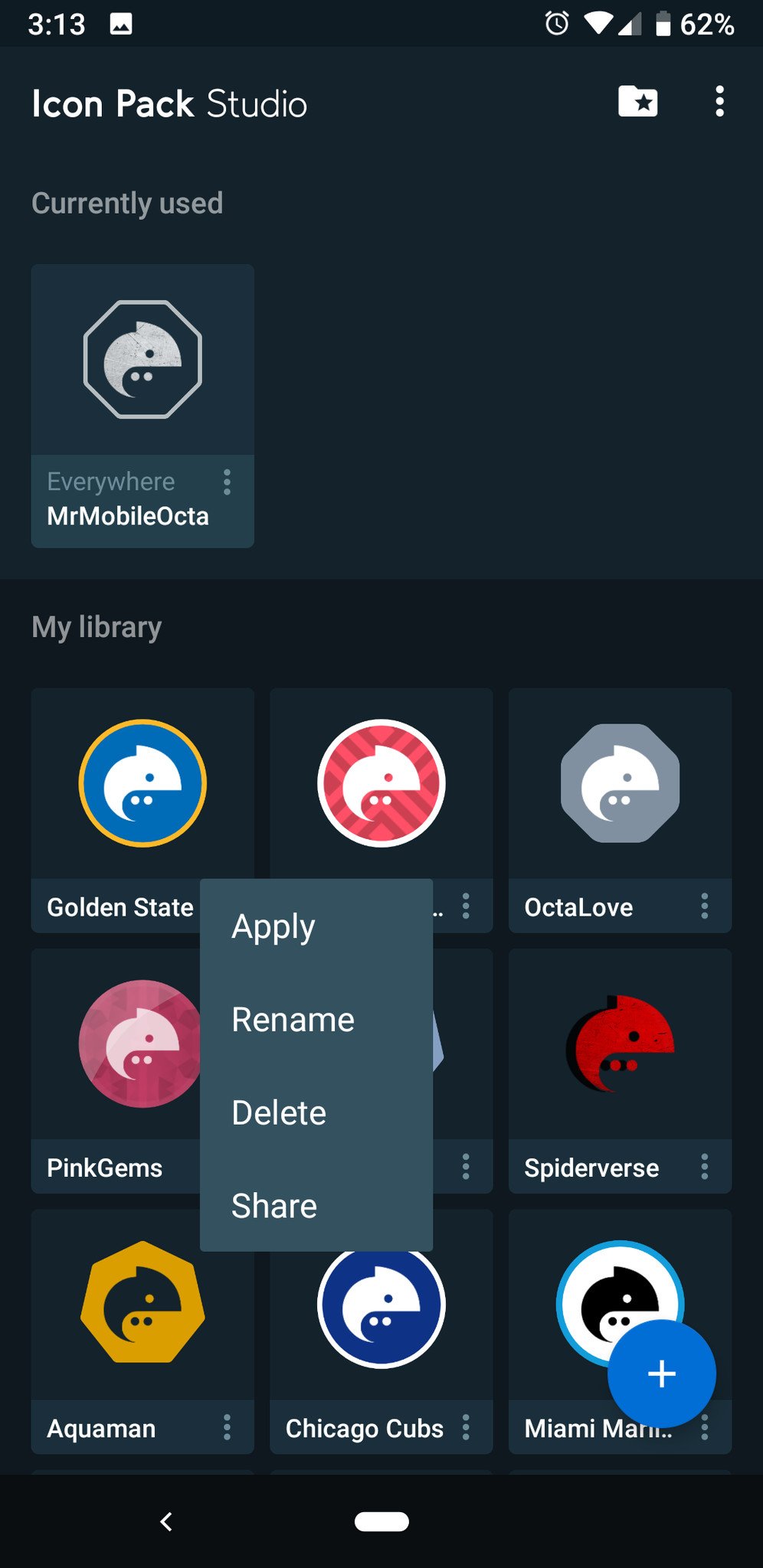
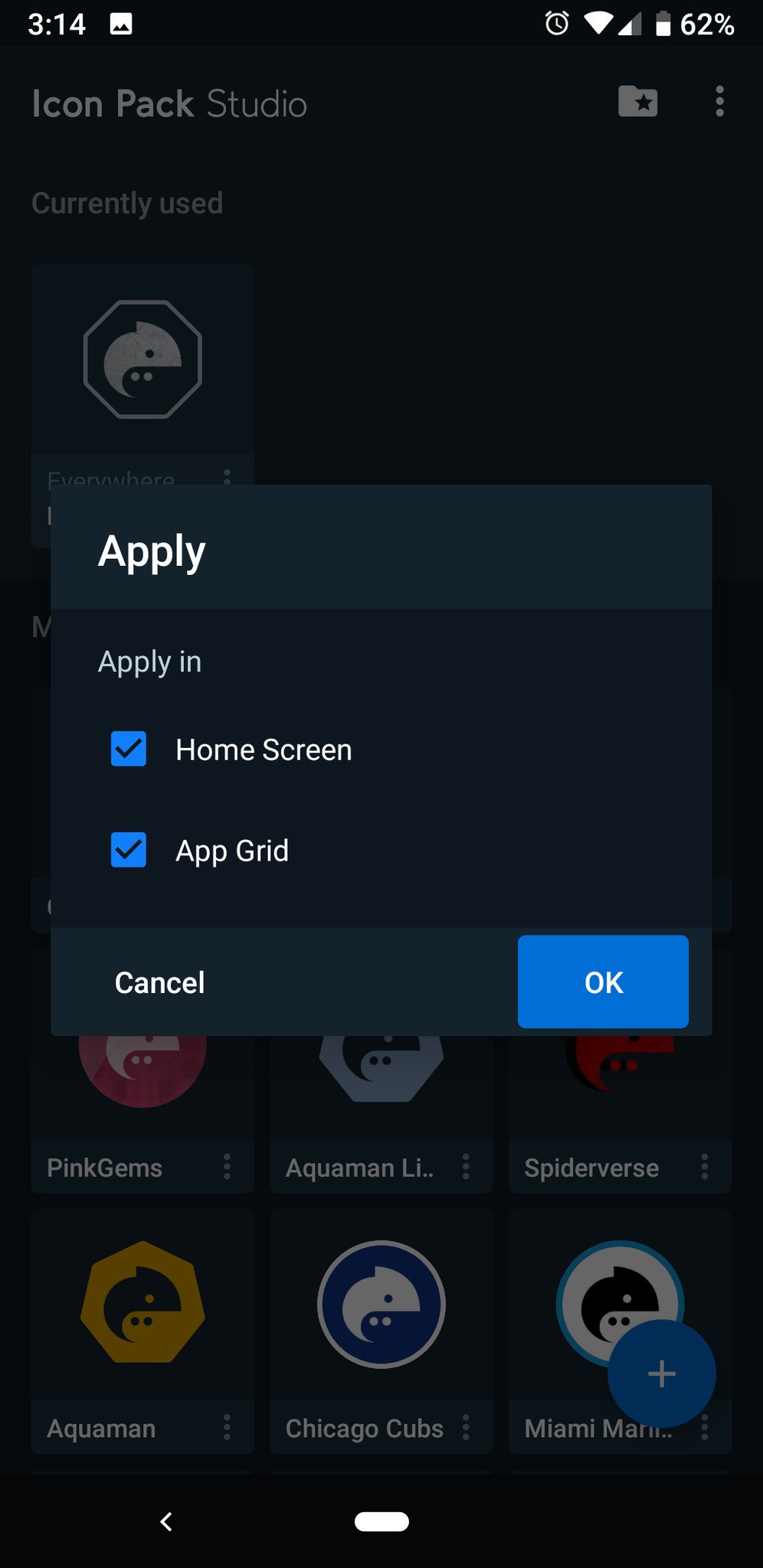





0 comments: