The new SoundAssistant feature is only compatible with devices running Samsung's latest One UI 2.0.
What you need to know
- Samsung Galaxy smartphone owners can now enable a vertical volume slider with the latest version of Samsung's SoundAssistant app.
- The option is currently available only on Galaxy phones running Android 10-based One UI 2.0.
- Google had introduced vertical volume controls with Android 9 Pie in 2018.
Earlier this month, Samsung rolled out Good Lock 2020 with Android 10 support for Galaxy smartphones. The latest Good Lock update introduced several new customization features, along with support for Android 10's system-wide dark mode.
Samsung has now updated the SoundAssistant module with the ability to provide a vertical style of the volume UI. According to users on Reddit, the latest SoundAssistant v3.3.07.0 comes with support for the feature. However, the feature is only available on devices running Android 10-based One UI 2.0. If your device is still on Android Pie, you will not find the option to use a vertical volume panel theme.
Once you install the latest version of SoundAssistant on your Galaxy smartphone, open the app and toggle the "Volume panel theme" option. Make sure that the Volume panel theme is set to "Sero" and not Classic. You can further customize the "Sero" theme by changing the color as well as the layout of the volume slider. Since it isn't convenient for everyone to reach One UI's horizontal volume slider at the top of the screen, the SoundAssistant's vertical volume slider will likely appeal to many Galaxy smartphone users.
While older Android versions had a horizontal volume slider, Google switched to a vertical slider with Android Pie in 2018.
Get More Galaxy Note 10
Samsung Galaxy Note 10/10+
Galaxy Note 10 ($950 at Amazon) Galaxy Note 10+ ($1100 at Amazon)
from Android Central - Android Forums, News, Reviews, Help and Android Wallpapers

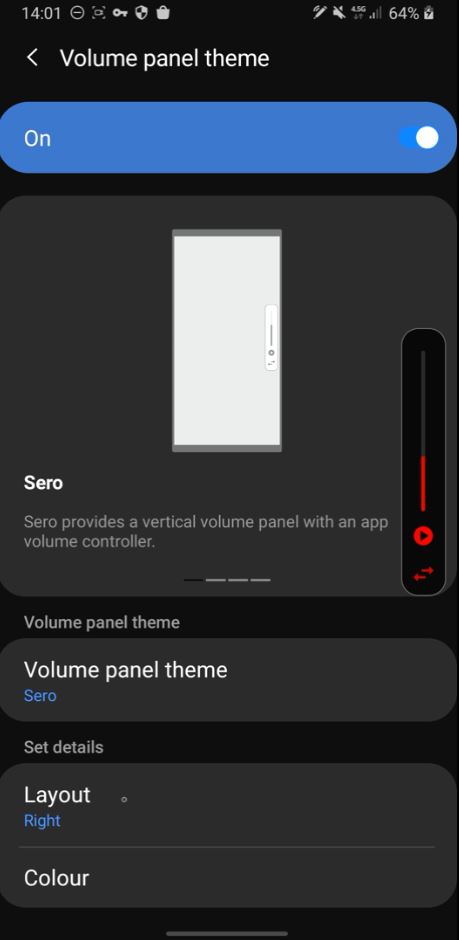


0 comments: