Even before regulatory agencies formally approved Google's purchase of Fitbit, Fitbit had decided that its users deserved on-wrist access to Google Assistant. With the Sense and Versa 3 smartwatches' releases, Fitbit faithful can now choose which smart voice assistant they want to take with them, whether that's Amazon's Alexa or Google Assistant. If you lean more towards the Google camp, we'll show you how easy it is to use the Google Assistant on your Fitbit watch.
How to use Google Assistant on a Fitbit: First setup
- When you get to the setup screen asking you to choose a voice assistant, tap on Google Assistant to connect your Fitibit smartwatch with your Google account.
-
Read the description and tap Activate Google Assistant.
- Tap the blue Activate button when the app asks for permission to use your voice to track workouts.
-
Tap the blue Turn on button when the app asks to connect Google Assistant to calendars, reminders, and connected health services.
- Once your Assistant is ready, tap Done.
-
Tap Next to begin using your Google Assistant.
Now that you've configured the Google Assistant on your Fitbit smartwatch, you can ask it anything you would from your phone or other Assistant-enabled devices. You can also ask it to help you track your fitness and workouts, get sleep insights, and set timers.
How to use Google Assistant on a Fitbit: Later
If you didn't choose a voice assistant when you first set up your Fitbit, or you want to change voice assistants at any point later on, just follow these steps below.
- Tap on your avatar or icon at the top left of the screen.
-
Tap on your Fitbit device.
- Tap on the Voice Assistant tile.
-
Tap on Google Assistant.
- Follow steps 3-6 from the first section.
One thing to keep in mind is that if you choose to use Google Assistant on your wrist, you won't (yet) hear any audio response. All feedback will be text-based and on your wrist. We expect this to be upgraded to match the Alexa voice responses at some point in the near future, but just when remains unclear.
What is clear, however, is that if you're looking for arguably the best Google Assistant experience on one of the best Android smartwatches, you can't go wrong with either the Fitbit Versa 3 or the Fitbit Sense.
Our top equipment picks
While many Fitbit fans like myself are still loyal to the classic trackers, there's no denying that the best Fitbits that you can buy right now are the Fitbit Versa 3 and Fitbit Sense smartwatches.
Incremental upgrade
Fitbit Versa 3
$199 at Amazon $200 at Best Buy $199 at Walmart
Value Versa
The Versa 3 takes everything great about the popular Versa 2 and builds on its predecessor's success, adding on-device GPS, Google Assistant, and a refined design.
Premium timepiece
Fitbit Sense
$279 at Amazon $280 at Best Buy $279 at Walmart
It just makes sense
The Sense is Fitbit's most premium device, featuring everything that the Versa 3 has, along with EDA and temperature sensors, as well as other advanced health tracking features.
from Android Central - Android Forums, News, Reviews, Help and Android Wallpapers

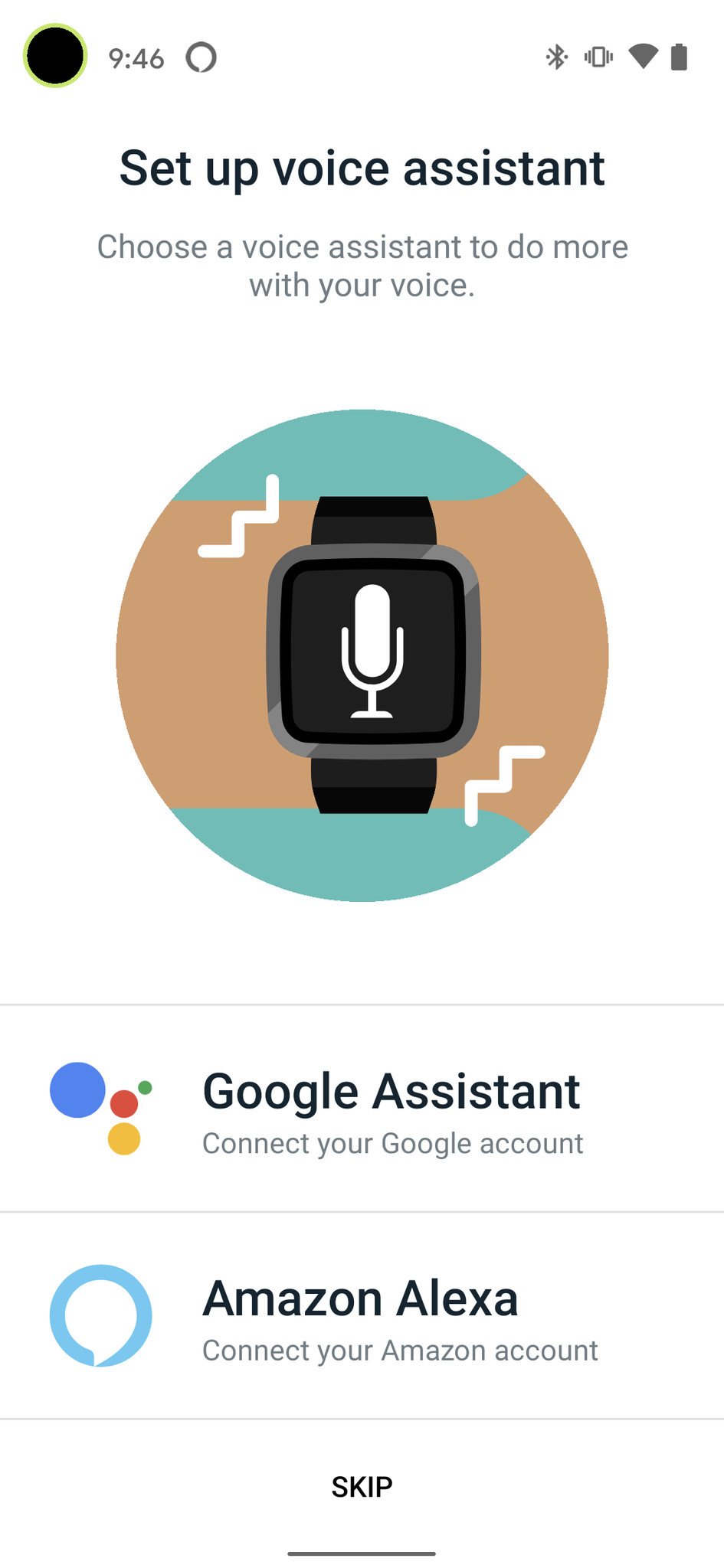
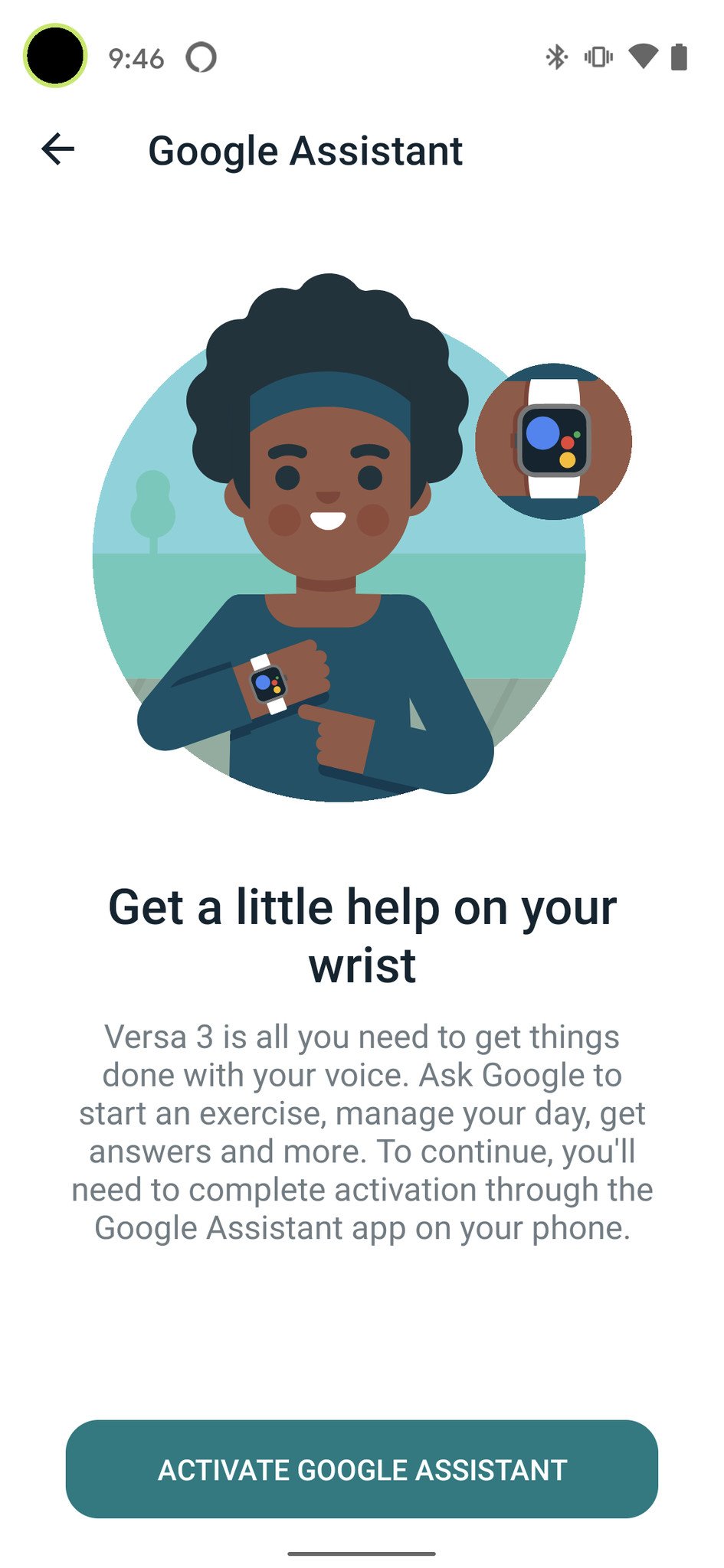
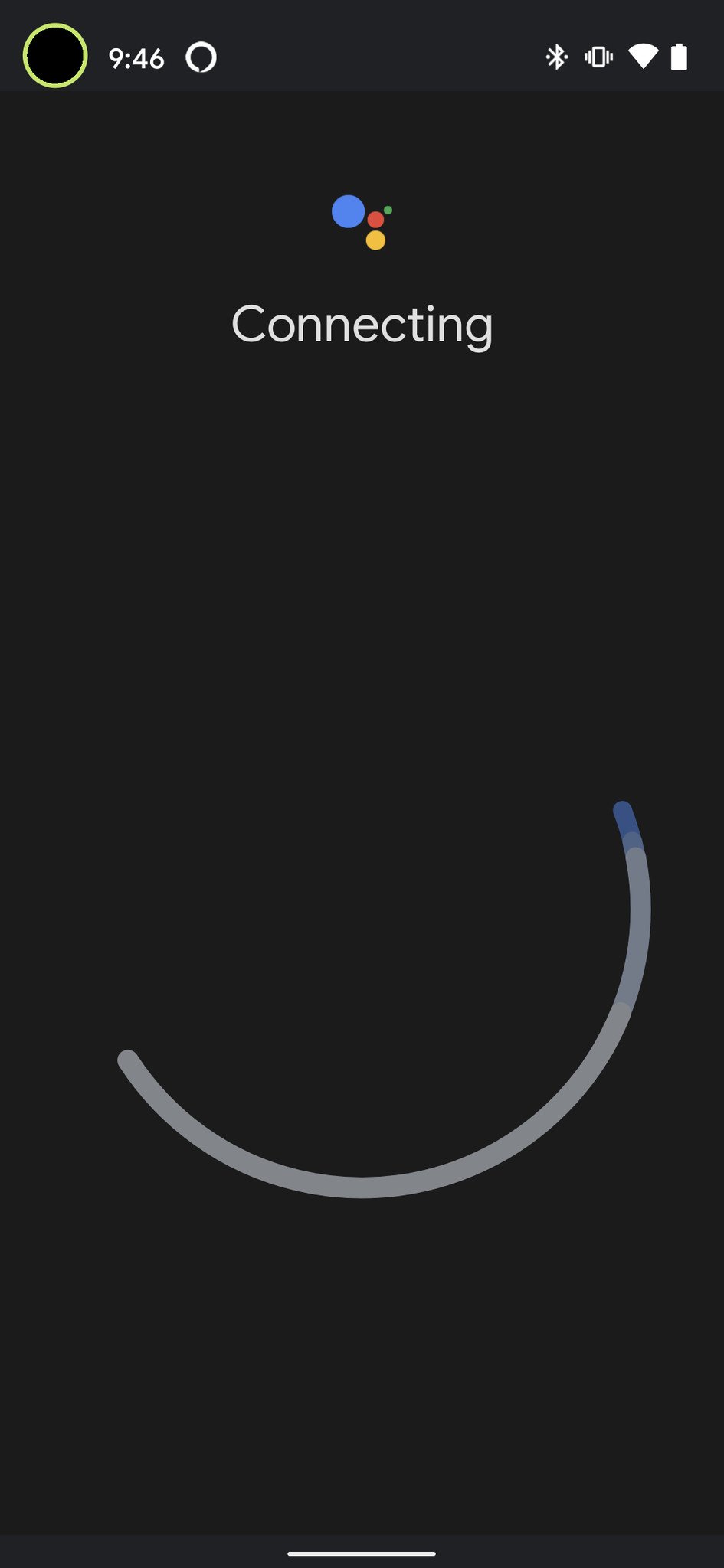
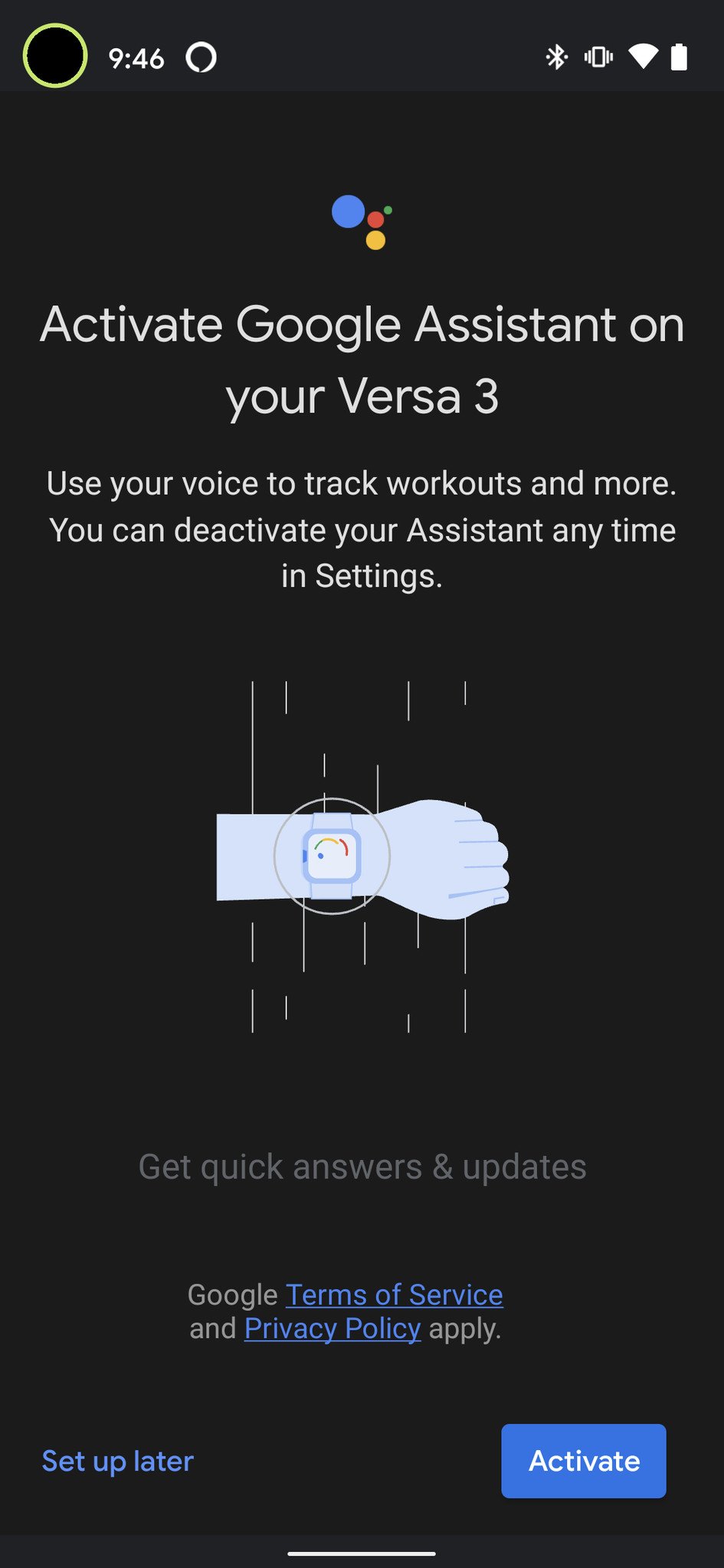
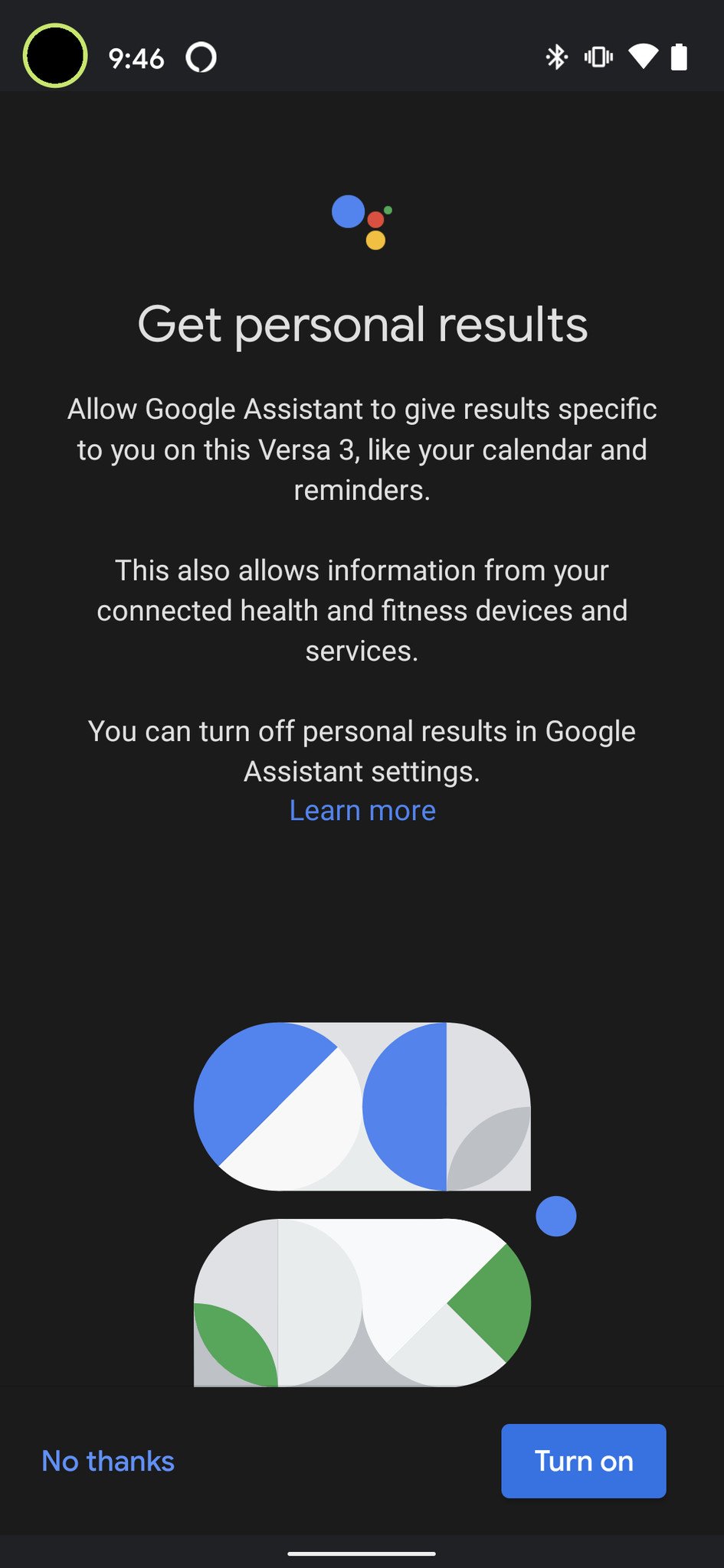
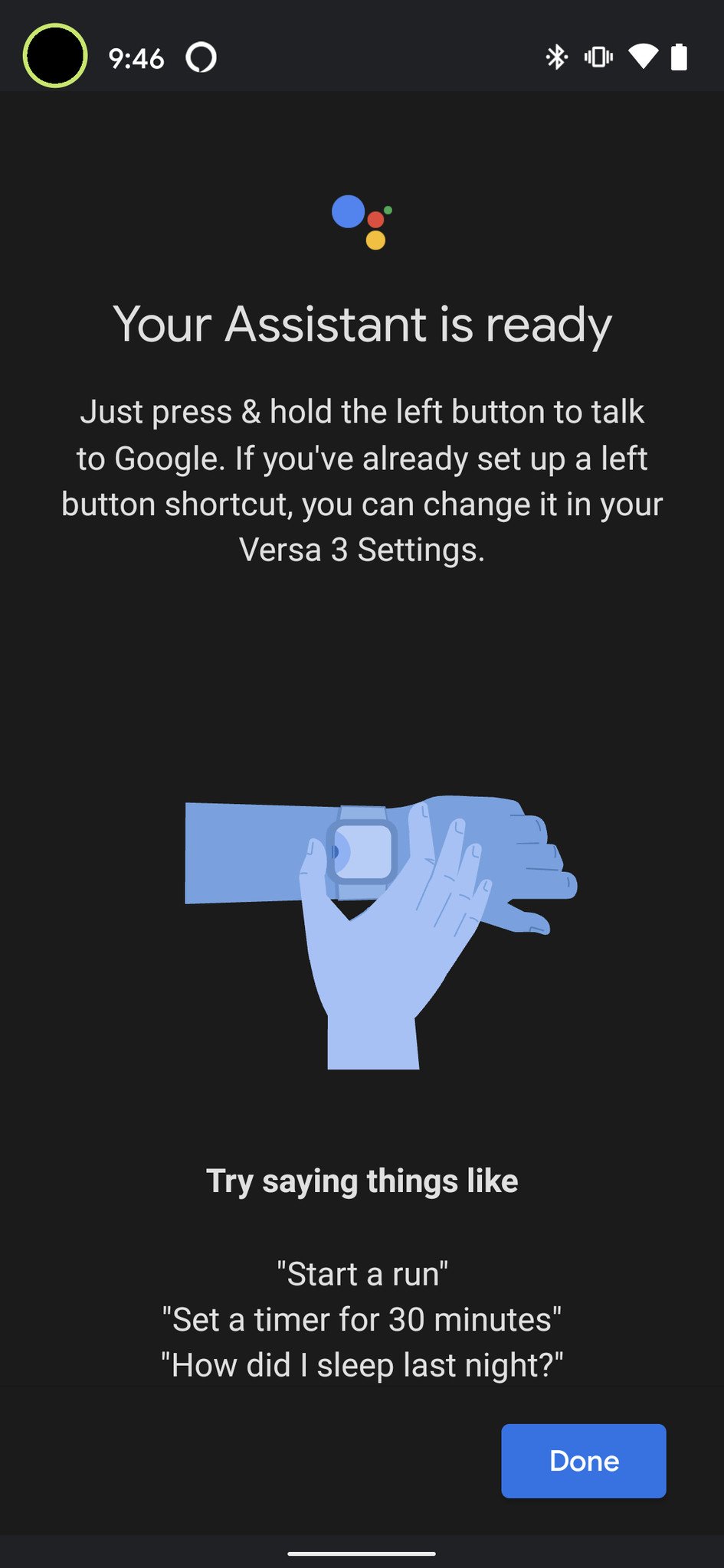
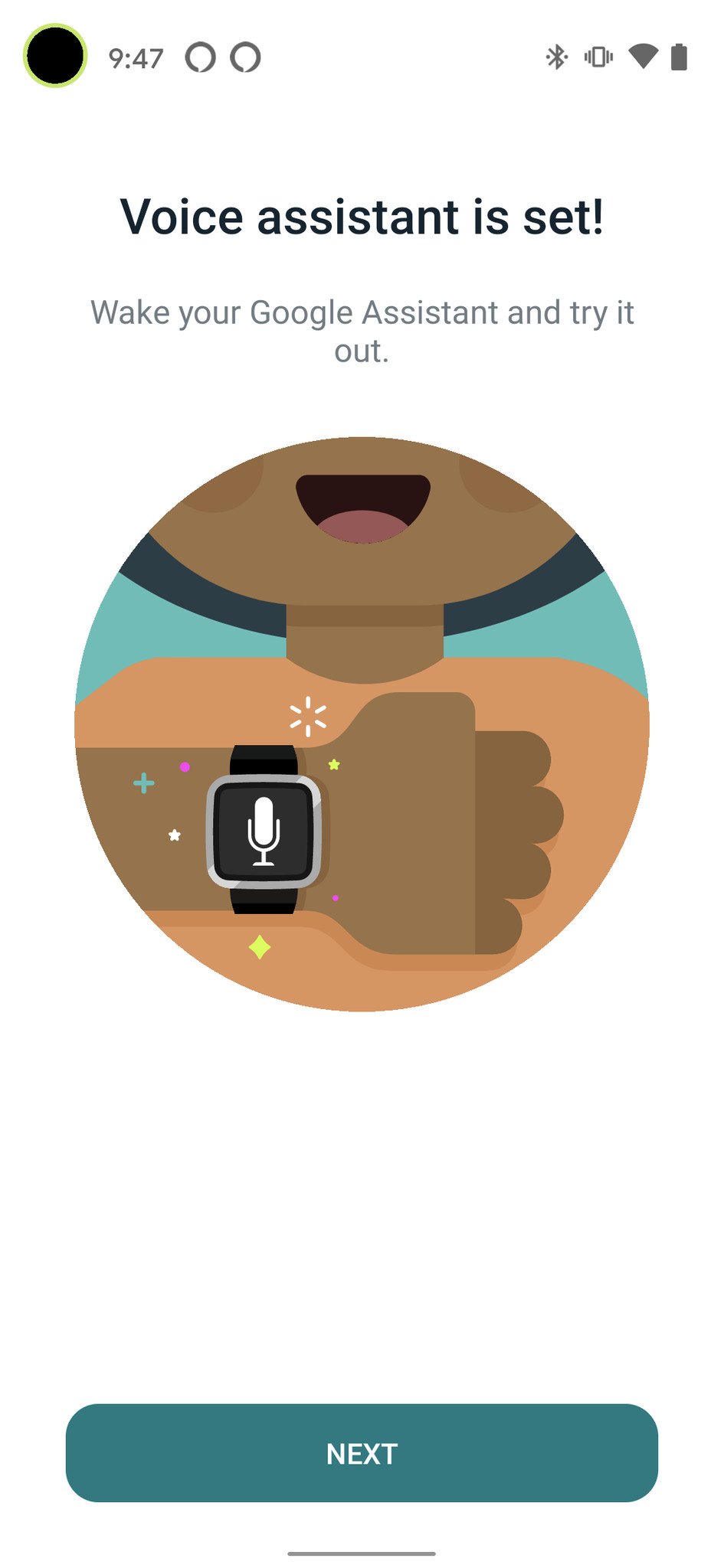

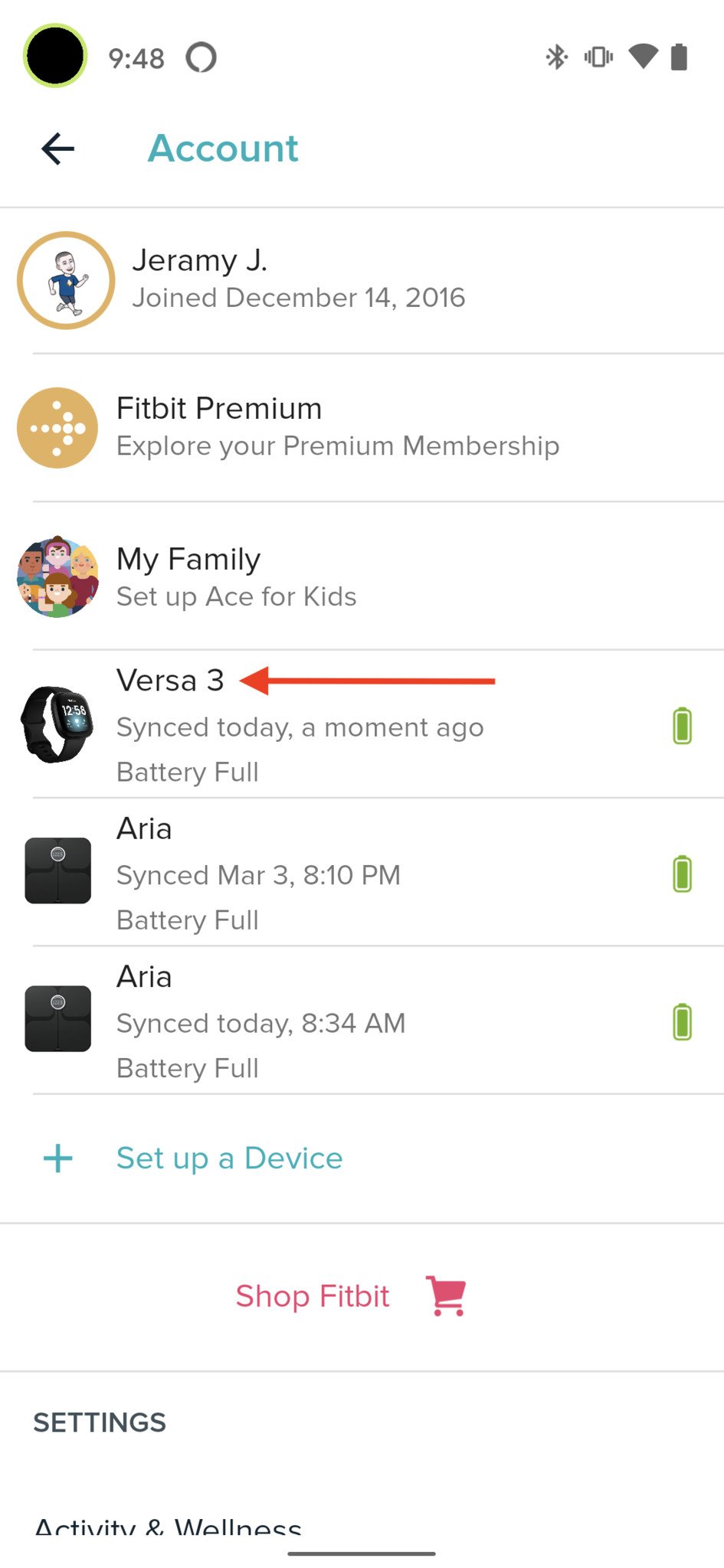
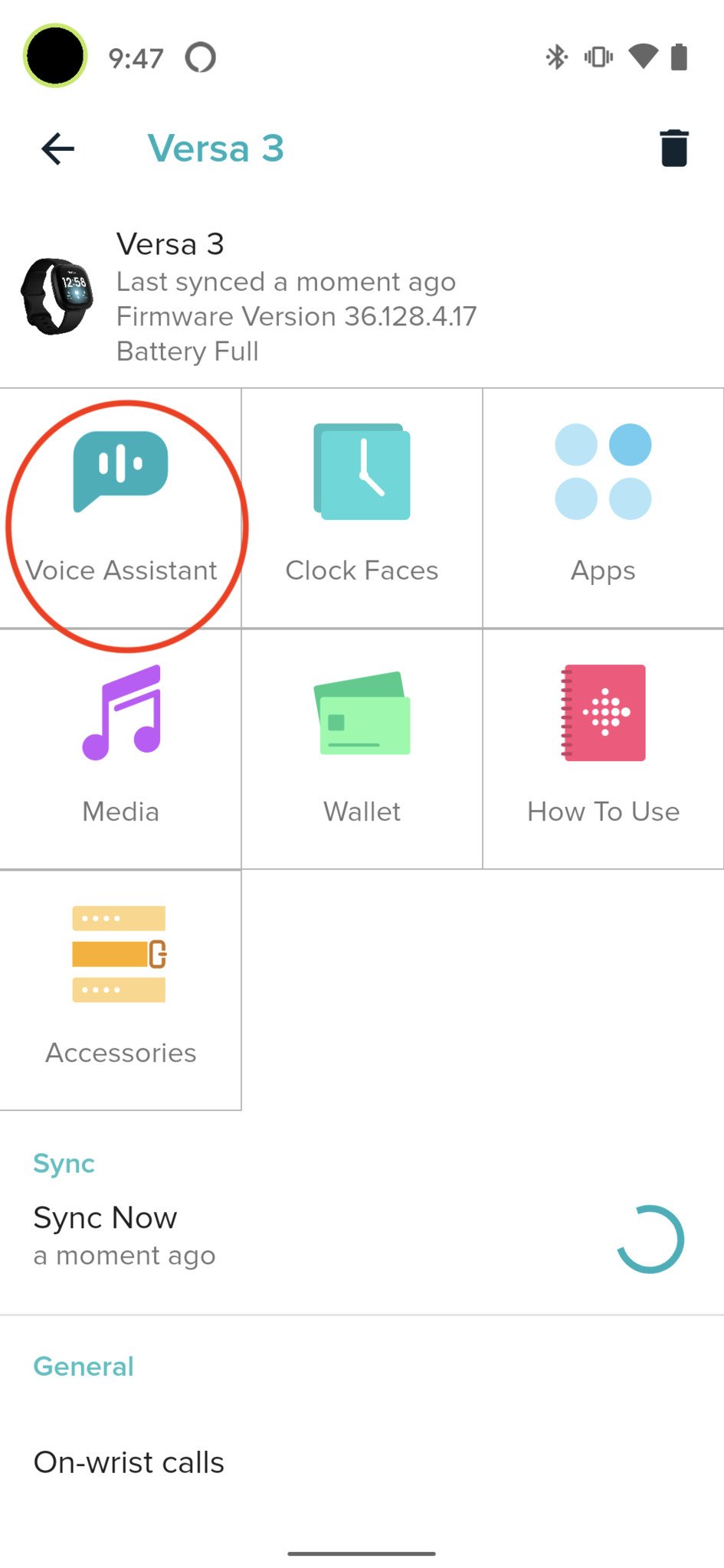
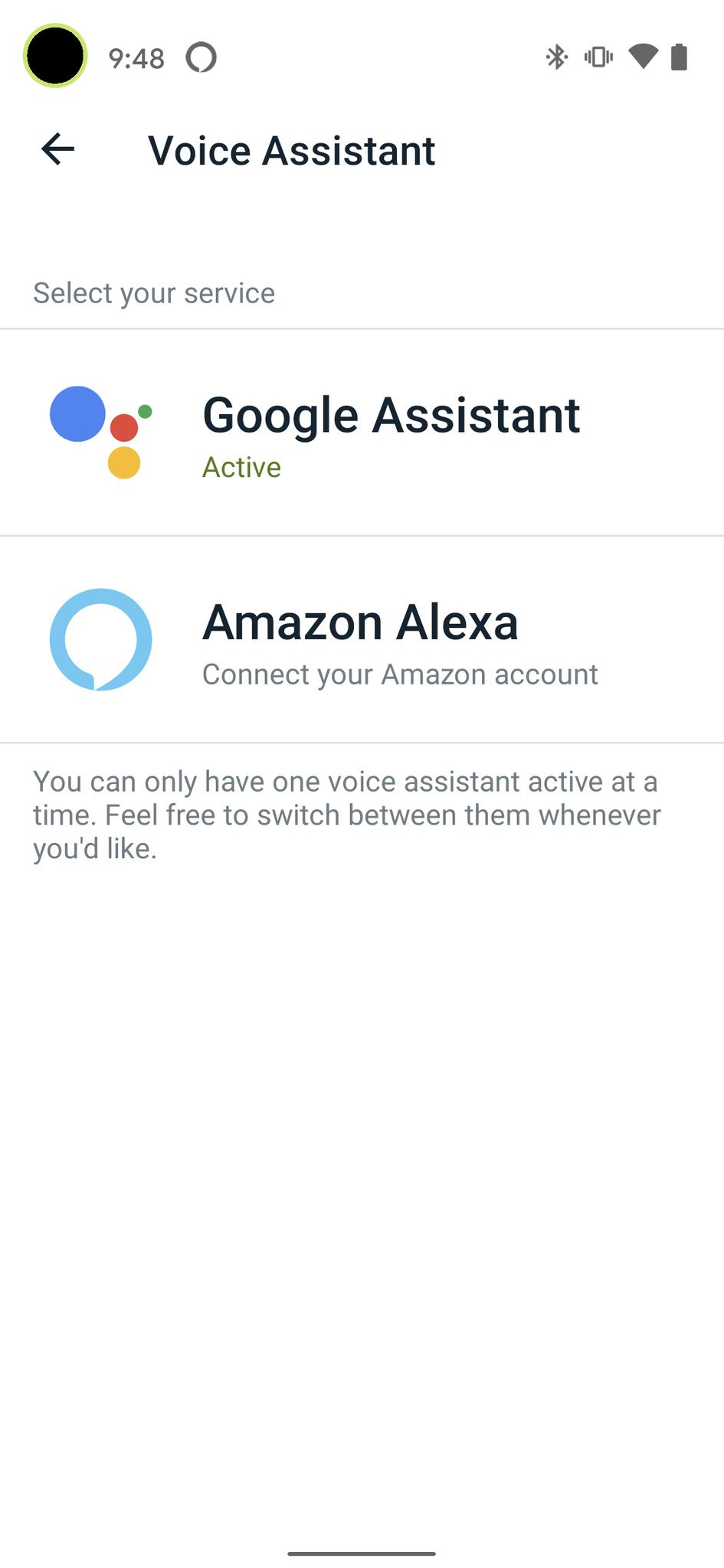




0 comments: