Apps like Sharedr will no longer be able to replace the default share dialog.
What you need to know
- Third-party apps will not be allowed to replace the Android share menu in Android 12.
- You will no longer be able to set apps like Sharedr as the default.
- Google says it never intended to allow third-party apps to replace the official Sharesheet.
One of Android 12's biggest highlights is the new Material You design language, which brings major changes to nearly every key UI component. Android 12 will also introduce a major change to the way users share links and photos, according to a report from XDA Developers.
On Android 11, Google allows third-party apps and OEMs to fully customize the Android Sharesheet, which is the reason why the share dialog differs from one app to another. It is even possible to completely bypass the official Android Sharesheet by setting an app like Sharedr as the default Sharesheet. In addition to providing a more consistent experience, Sharedr also gets rid of Direct Share to help you access the Sharesheet more quickly on the best cheap Android phones.
The developer of Sharedr recently filed a report on the AOSP bug tracker website after finding that Android 12 no longer shows a prompt to choose between Sharedr and the system share menu. Responding to the issue, Google's product and engineering team told the developer:
We had never actually intended to allow apps to replace the share dialog, that Intent is for apps to launch the share dialog. Being able to replace the share dialog is also becoming increasingly impossible -- you couldn't implement the direct share part of the UI, nor the personal vs. work profile tabs in R, etc. This is just not something that is feasible to allow apps to replace.
This means users will not be able to set Sharedr or any similar app as the default Sharesheet after updating to Android 12. Sharedr's listing on the Google Play Store has also been updated to warn users that it will stop working on Android 12.
from Android Central - Android Forums, News, Reviews, Help and Android Wallpapers

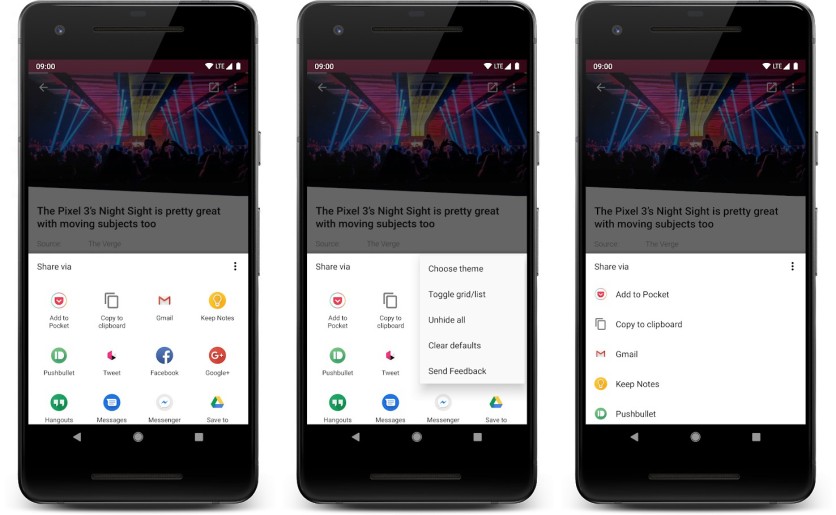


0 comments: