Choosing your next laptop just became even more dependent on which phone you own.
Earlier this year, I decided to switch from iOS to Android after years of being an exclusive iPhone user. It was a no-pressure decision: I could always switch back to iOS if the novelty wore off, and most of my favorite games and productivity apps are both free and platform agnostic.
But now that I'm in the market for a new laptop, and thanks to the new Windows 11 announcement, deciding which phone OS I prefer just became much more important. Because which of the best available laptops I buy — an M1 MacBook Air, a Dell XPS 13 9310, or a Razer Book 13, most likely — may depend on it.
Computers and phones are becoming so connected that I can't buy one without considering the other.
Synergy between phones and computers is obviously nothing new. Once I started using Android phones, I tried out Microsoft's Your Phone app on my Dell work laptop. Its tools were comfortably familiar to me as an Apple fan: I made notifications pop up on my computer, shared photos and screenshots between them, and responded to friends' texts without taking my eyes off of Google Meet. I missed the convenience of AirDrop, but that wasn't a deal-breaker.
But with Windows 11, Microsoft will essentially turn its OS into an emulator for the best Android apps, in addition to its other big updates. And I find the idea increasingly compelling.
Initially, Microsoft apps will run off of Intel Bridge Technology, operating as if they were native ARM apps despite their mobile-specific coding. But Microsoft has also developed new ARM64EC technology that lets app developers slowly patch their app code and plugins to become Windows-compatible. Thanks to ARM64EC, these apps will run in a half-native, half emulated form until they're ready to run as a proper Windows 11 app.
In fact, how Windows 11 Android apps work is very similar to how M1 MacBooks run emulated, Intel-based x86 apps through its Rosetta 2 software. On that note, Apple is taking full advantage of its new M1 chip to let iOS and iPadOS apps run on macOS devices with little to no work from app developers.
Apple and Microsoft have both mastered the art of emulating smartphone apps to work effortlessly on Mac/PC hardware.
Like Microsoft, Apple wants you to download these apps from its own App Store. However, unlike Microsoft — which at least will allow sideloaded Play Store apps despite its growing animosity towards Google — Apple is actively blocking the loophole that let M1 MacBook owners sideload iOS and iPadOS apps without going through the Mac Store. Because phone app devs can opt-out of appearing on the Mac Store, this will limit which apps I can access on a MacBook.
Apple's frustrating walled garden policy aside, its upcoming devices will be even more linked than usual. Once macOS 12 and iOS 15 launch, you'll be able to use your MacBook as an iPhone speaker via AirPlay or use Universal Control tech to connect MacBooks and iPads together for productivity. In addition, its new SharePlay feature lets fellow iPhone users watch or listen to the same media over FaceTime. And no, FaceTime for Android won't let you share in the fun.
Choosing my tech ecosystem for years to come
Unlike when I lived in NYC and stared at my phone to block out the subway crowds, I spend much less time swiping and more time typing and staring at larger displays these days while fully working from home. Because of that, I don't find the time to try out new mobile games and cool apps like I used to. And the Mac app store is so full of unreliable bloatware that I don't even bother searching through it these days; I've ended up fully dependent on my Chrome browser and bookmarks.
That's why I find Windows 11's little app windows (sorry) and widgets so compelling. They'll let me fill my computer display full of different apps I can see all at once, instead of a bunch of tabs I have to switch between. As a result, I'd be more likely to actually buy apps because I know I'd finally have time to use them more regularly.
The more companies link their devices, the more convenient it becomes just to buy everything from a single company.
But if I end up buying an XPS 13 or Razer Book 13 as my daily device, that means focusing entirely on building a library of new Microsoft and sideloaded Android apps. Even though you can use Windows apps without needing a phone, it makes no sense to buy apps that I can't also use on my daily driver iPhone. If I go the other direction and buy an M1X or M2 MacBook Pro, then the same principle applies: if I want to buy and enjoy games across devices, why stick with an Android phone?
This isn't some Earth-shattering revelation; of course, companies want us to buy as many of their devices as possible. But I started switching to Android in part because I wanted to escape Apple's monopolistic hold on my tech life, and I'm not sure I want to suddenly leave Apple entirely behind for Windows and Android, either. Whichever computer I buy will influence the next phone or tablet I buy, and the software I use, for at least the next four or five years. It puts more pressure and fear of making the wrong choice on me than I'd like!
I know that more than half of AC's readers are regular Windows users, so my fraught decision may not be relatable to some of you. But how many of you consider which phone you own when choosing what laptop or desktop to buy? Do any of you regularly use a daily phone and daily computer from different tech ecosystems? I'd love to hear your thoughts in the comments!
from Android Central - Android Forums, News, Reviews, Help and Android Wallpapers

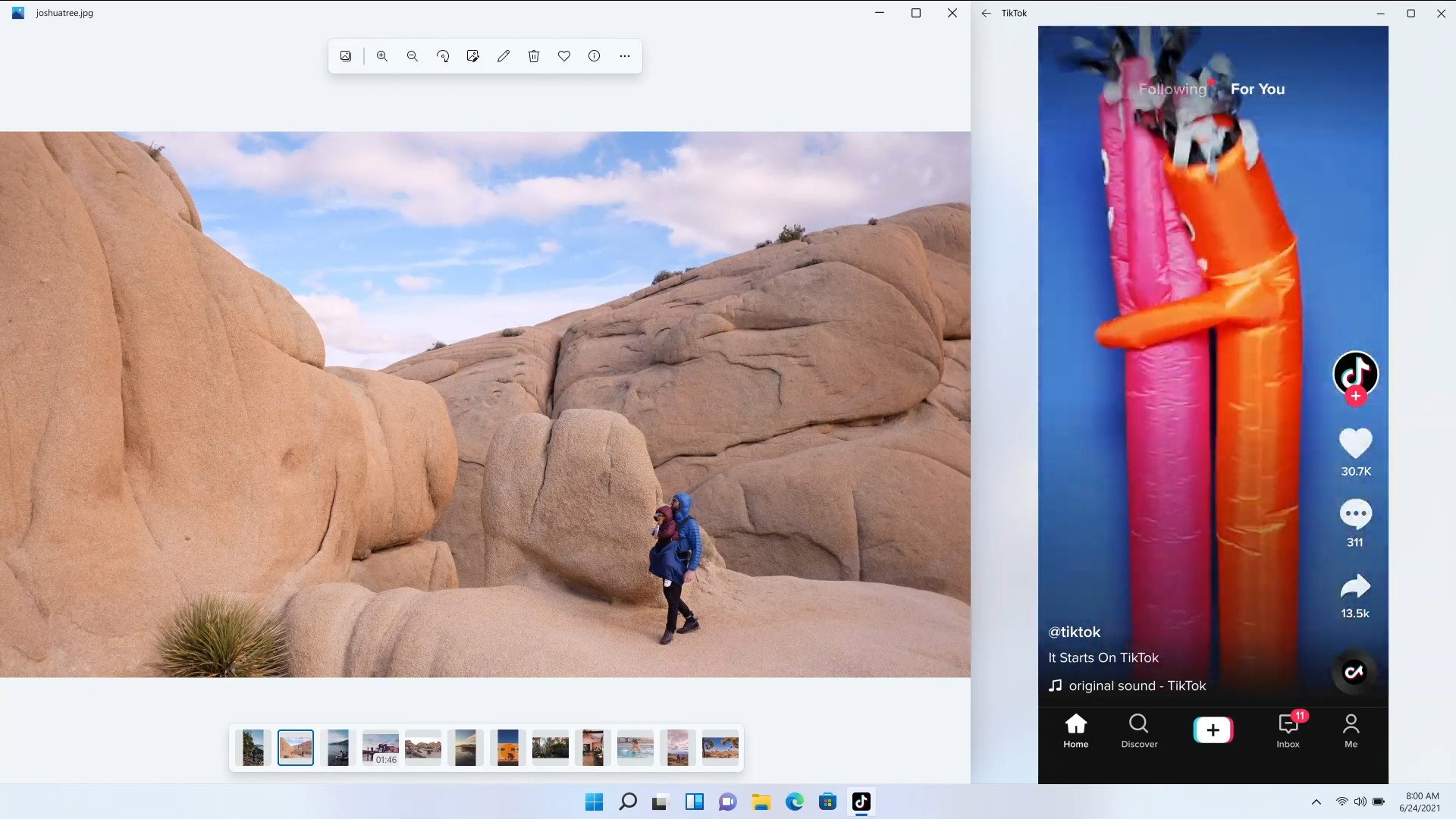

0 comments: