The latest Chrome OS release focuses on the camera app.
What you need to know
- Google is launching new features for the Chrome OS camera app.
- Users will be able to control the angle of their external webcams from the app.
- Google is also teasing a GIF creator that will be available next year.
Google has highlighted some new features that it's bringing to the Chrome OS camera app that owners of the best Chromebooks can look forward to.
Google first highlights the Scan mode that first appeared with Chrome 94, which includes QR code scanning and as well as document scanning. This will scan any document using the front or back camera on your Chromebook and convert it to a PDF or JPEG. The function will automatically detect the edges of your document, but users can also manually adjust them.
Additionally, for users with the best webcams, the camera app will now include Pan-Tilt-Zoom controls to adjust the angle that the camera captures videos and images. The camera app will save these settings, so you don't have to keep readjusting for every Google Meet video chat.
Google is also teasing the ability to create GIFs straight from the camera app. This will let users record five-second videos that can be converted into shareable GIFs. This function isn't yet available, but Google says it will arrive in early 2022.
As 9to5Google points out, these new features are rolling out as part of Chrome OS 96, coming just a week or so after Chrome 96 became available. Other features arriving include Nearby Share, which is now available within app share sheets, as well as improvements to the Chrome OS app settings page that includes individual notification toggles.
More bang for your buck
Lenovo Chromebook Flex 5
$325 at Amazon $355 at Walmart
Even cheaper than cheap
The Lenovo Chromebook Flex 5 is the best Chromebook you can buy, thanks to its compact design, loud front-facing speakers, and long-lasting battery life. And right now, you can snag one for more than $100 off!
from Android Central - Android Forums, News, Reviews, Help and Android Wallpapers

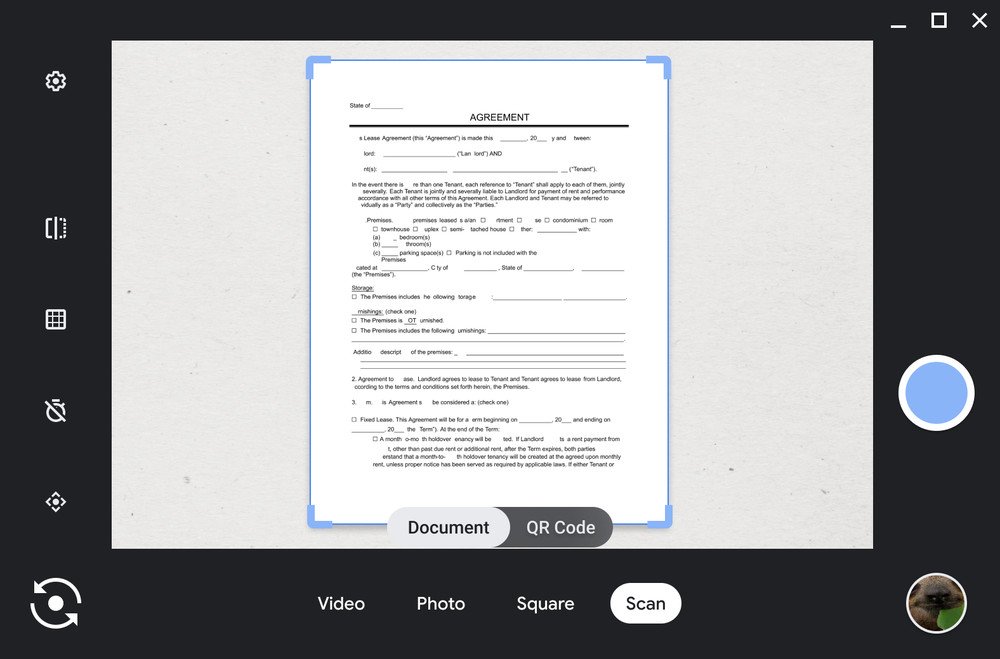
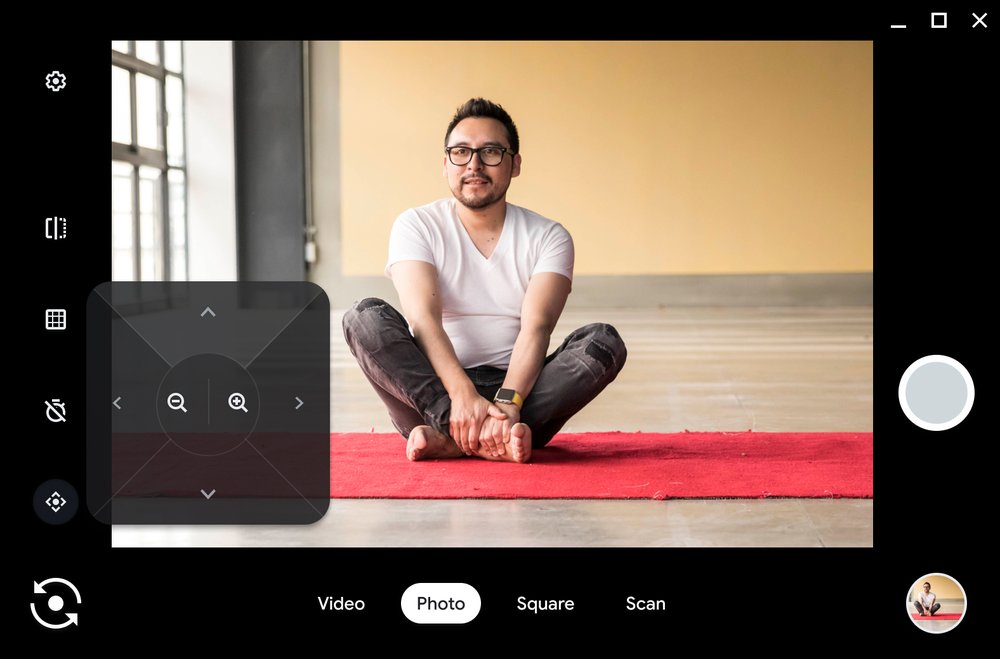



0 comments: